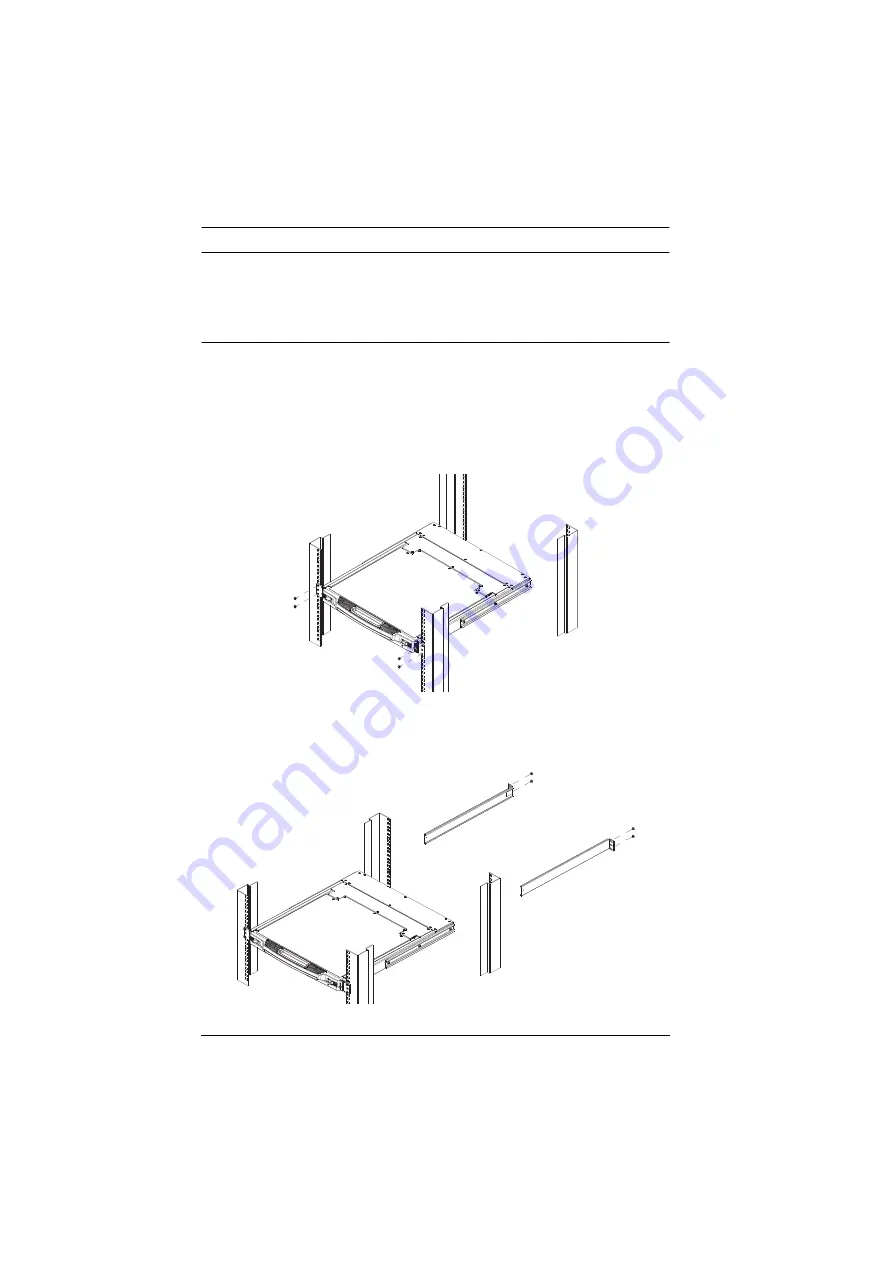
CL1000M / CL1000N User Manual
10
Note:
It takes two people to mount the console.
The standard rack mount kit does not include screws or cage nuts.
If you need additional screws or cage nuts, contact your rack
dealer.
To install the CL1000M / CL1000N using the standard rack mount kit, follow
the steps below:
1. Have one person position the unit in the rack and hold it steady. Have the
second person screw the front brackets to the rack.
2. While the first person still holds the unit in place, the second person slides
the left & right L-shaped brackets into the unit’s side mounting brackets
from the rear, installing four screws in the brackets to secure them in place.










































