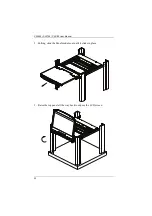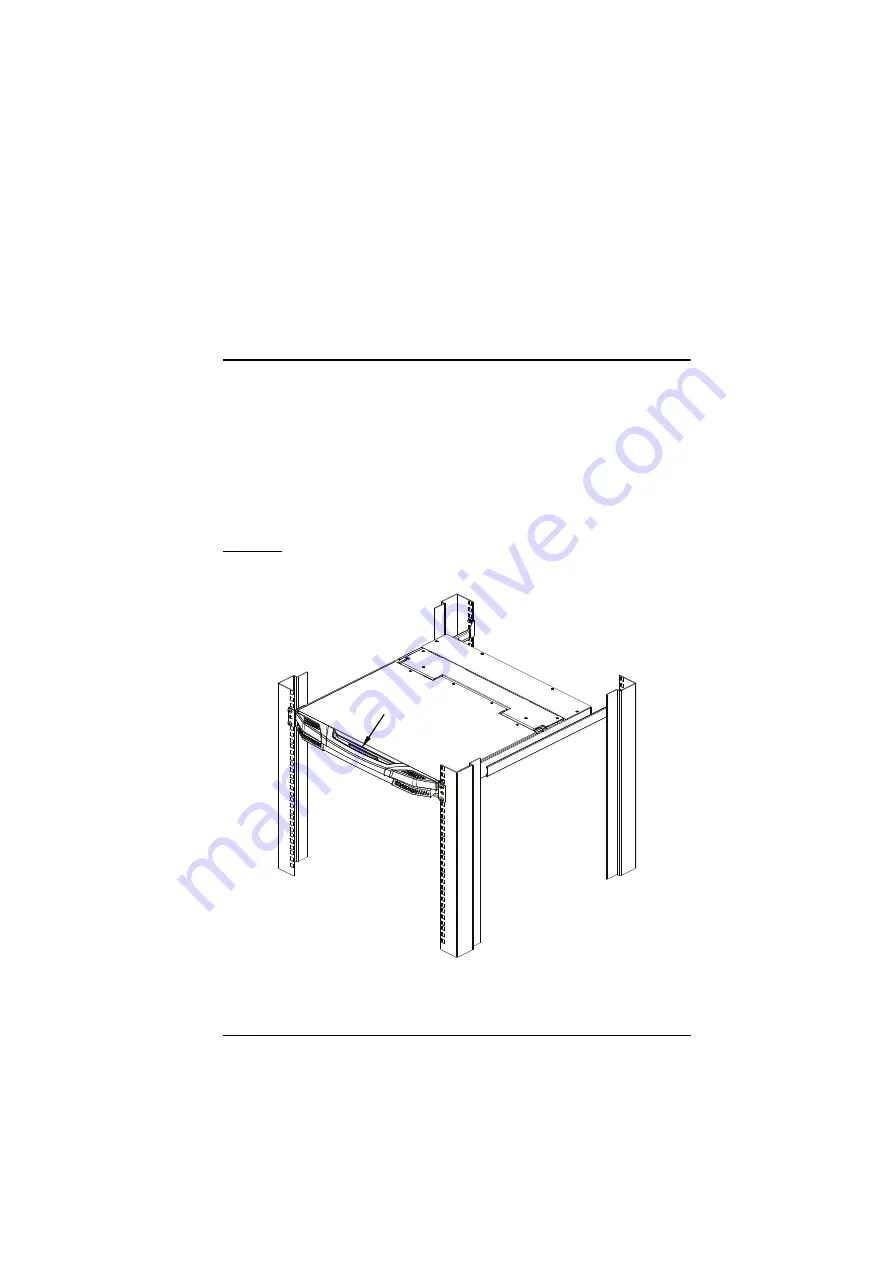
31
Chapter 3
Operation
Opening / Closing the Console
The CL3800’s console consists of two modules: an 18.5” LCD display module
located under the top cover; and a keyboard / touch pad module below the LCD
module. The modules can either slide together, or independently. This allows
you to have the LCD display available for viewing while the keyboard / touch
pad module is conveniently out of the way when not in use.
The CL3700 and CL3100 are single rail consoles and so the LCD display
module and keyboard/touch pad module can only slide in/out together.
CL3800
1. Use the Upper Release Bar handle to pull the Panel module straight out.
Upper Release Bar
Summary of Contents for CL3100
Page 1: ...Short Depth WideScreen LCD Console CL3800 CL3700 CL3100 User Manual www aten com...
Page 26: ...CL3800 CL3700 CL3100 User Manual 16 This Page Intentionally Left Blank...
Page 37: ...Chapter 2 Hardware Setup 27 Installation Diagram 5 3 4 1 CL3700 Rear HDMI 2 KVM Switch Rear...
Page 39: ...Chapter 2 Hardware Setup 29 Installation Diagram 5 3 4 1 CL3100 Rear VGA 2 KVM Switch Rear...
Page 40: ...CL3800 CL3700 CL3100 User Manual 30 This Page Intentionally Left Blank...
Page 52: ...CL3800 CL3700 CL3100 User Manual 42 This Page Intentionally Left Blank...
Page 60: ...CL3800 CL3700 CL3100 User Manual 50 This Page Intentionally Left Blank...