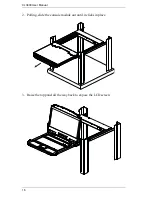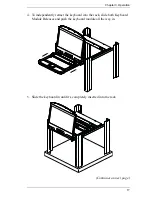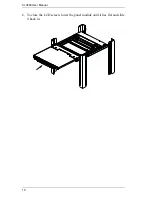15
Chapter 3
Operation
Opening the Console
The CL3800's console consists of two modules: an 18.5” LCD display module
located under the top cover; and a keyboard / touch pad module below the LCD
module.
The modules can either slide together, or independently. This allows you to
have the LCD display available for viewing while the keyboard / touch pad
module is conveniently out of the way when not in use.
Opening Separately
1. Use the Upper and Lower Release Bar handles to pull the console module
straight out.
(Continues on next page.)
Upper Release Bar
Lower Release Bar
Summary of Contents for CL3800
Page 1: ...Dual Rail USB HDMI DVI VGA LCD Console CL3800 User Manual www aten com ...
Page 10: ...CL3800 User Manual x This Page Intentionally Left Blank ...
Page 15: ...Chapter 1 Introduction 5 Components Front View 1 2 3 4 5 8 9 6 7 13 14 10 11 16 15 12 8 10 ...
Page 18: ...CL3800 User Manual 8 This Page Intentionally Left Blank ...
Page 23: ...Chapter 2 Hardware Setup 13 Installation Diagram ...
Page 24: ...CL3800 User Manual 14 This Page Intentionally Left Blank ...
Page 36: ...CL3800 User Manual 26 This Page Intentionally Left Blank ...
Page 44: ...CL3800 User Manual 34 This Page Intentionally Left Blank ...