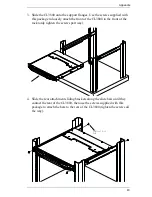Appendix
43
3. Slide the CL3800 onto the support flanges. Use the screws supplied with
this package to loosely attach the front of the CL3800 to the front of the
rack (only tighten the screws part way).
4. Slide the rear attachment sliding brackets along the slide bars until they
contact the rear of the CL3800, then use the screws supplied with this
package to attach the bars to the rear of the CL3800 (tighten the screws all
the way).
Phillips I Head
M4L6
Summary of Contents for CL3800
Page 1: ...Dual Rail USB HDMI DVI VGA LCD Console CL3800 User Manual www aten com ...
Page 10: ...CL3800 User Manual x This Page Intentionally Left Blank ...
Page 15: ...Chapter 1 Introduction 5 Components Front View 1 2 3 4 5 8 9 6 7 13 14 10 11 16 15 12 8 10 ...
Page 18: ...CL3800 User Manual 8 This Page Intentionally Left Blank ...
Page 23: ...Chapter 2 Hardware Setup 13 Installation Diagram ...
Page 24: ...CL3800 User Manual 14 This Page Intentionally Left Blank ...
Page 36: ...CL3800 User Manual 26 This Page Intentionally Left Blank ...
Page 44: ...CL3800 User Manual 34 This Page Intentionally Left Blank ...