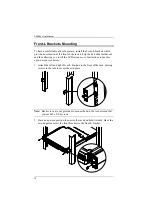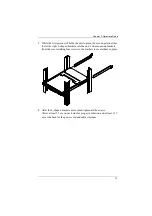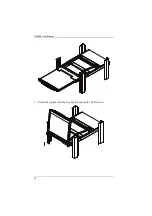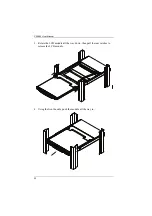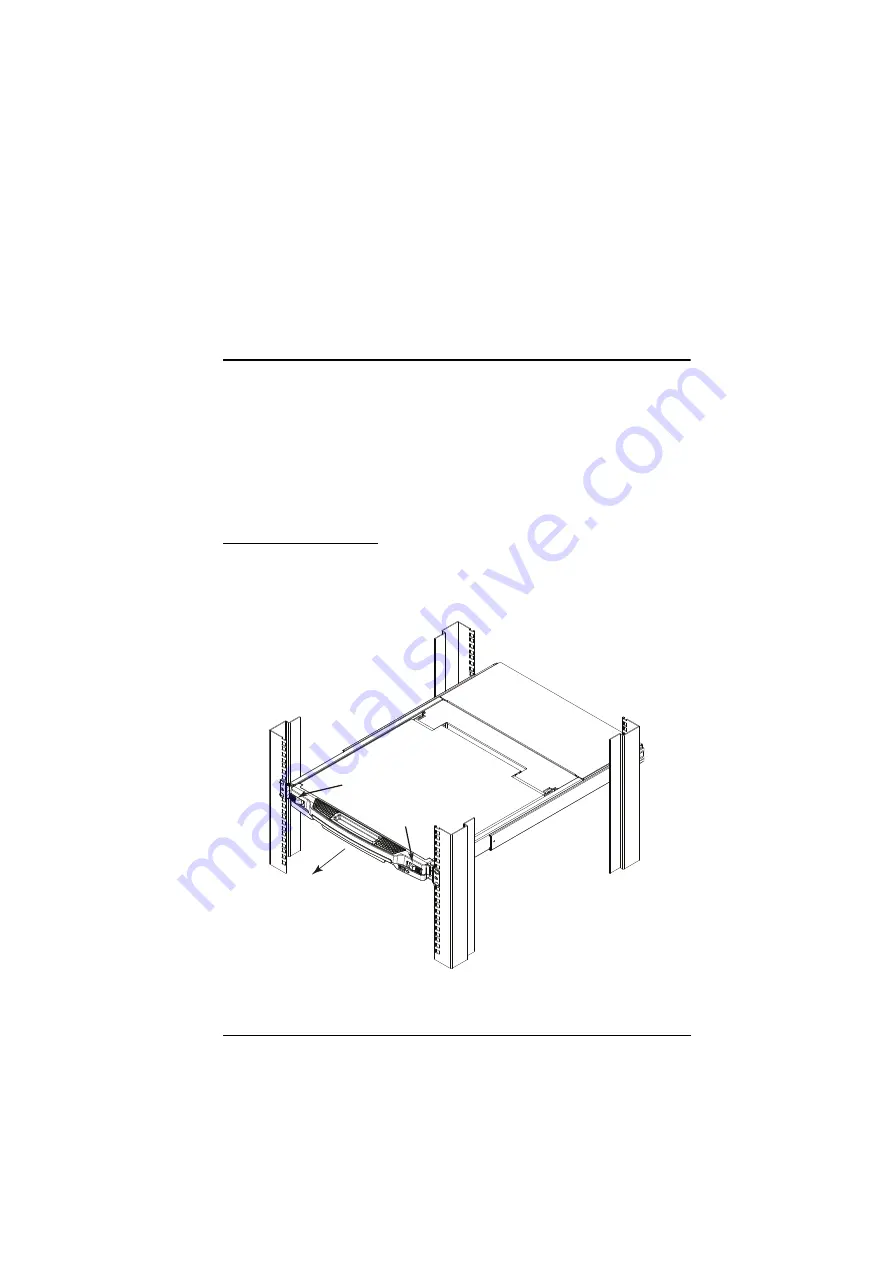
17
Chapter 3
Operation
Opening the Console
The CL5800’s console consists of two modules: an LCD display module
located under the top cover; and a keyboard / touch pad module below the LCD
module.
The modules can either slide together, or independently. This allows you to
have the LCD display available for viewing while the keyboard / touch pad
module is conveniently out of the way when not in use.
Opening Separately
1. Pull the release catches to release the console, and pull the top panel a few
centimeters toward you. Once the console has been released, you can let
go of the catches.
2. Pull the top panel all the way out until it clicks into place.
Release Catches
Summary of Contents for CL5800
Page 1: ...CL5800 LCD Console User Manual...
Page 10: ...CL5800 User Manual x This Page Intentionally Left Blank...
Page 26: ...CL5800 User Manual 16 This Page Intentionally Left Blank...
Page 28: ...CL5800 User Manual 18 3 Rotate the top panel all the way back to expose the LCD screen...
Page 44: ...CL5800 User Manual 34 This Page Intentionally Left Blank...
Page 58: ...CL5800 User Manual 48 This Page Intentionally Left Blank...
Page 60: ...CL5800 User Manual 50 U User Notice vii W Warranty 47...