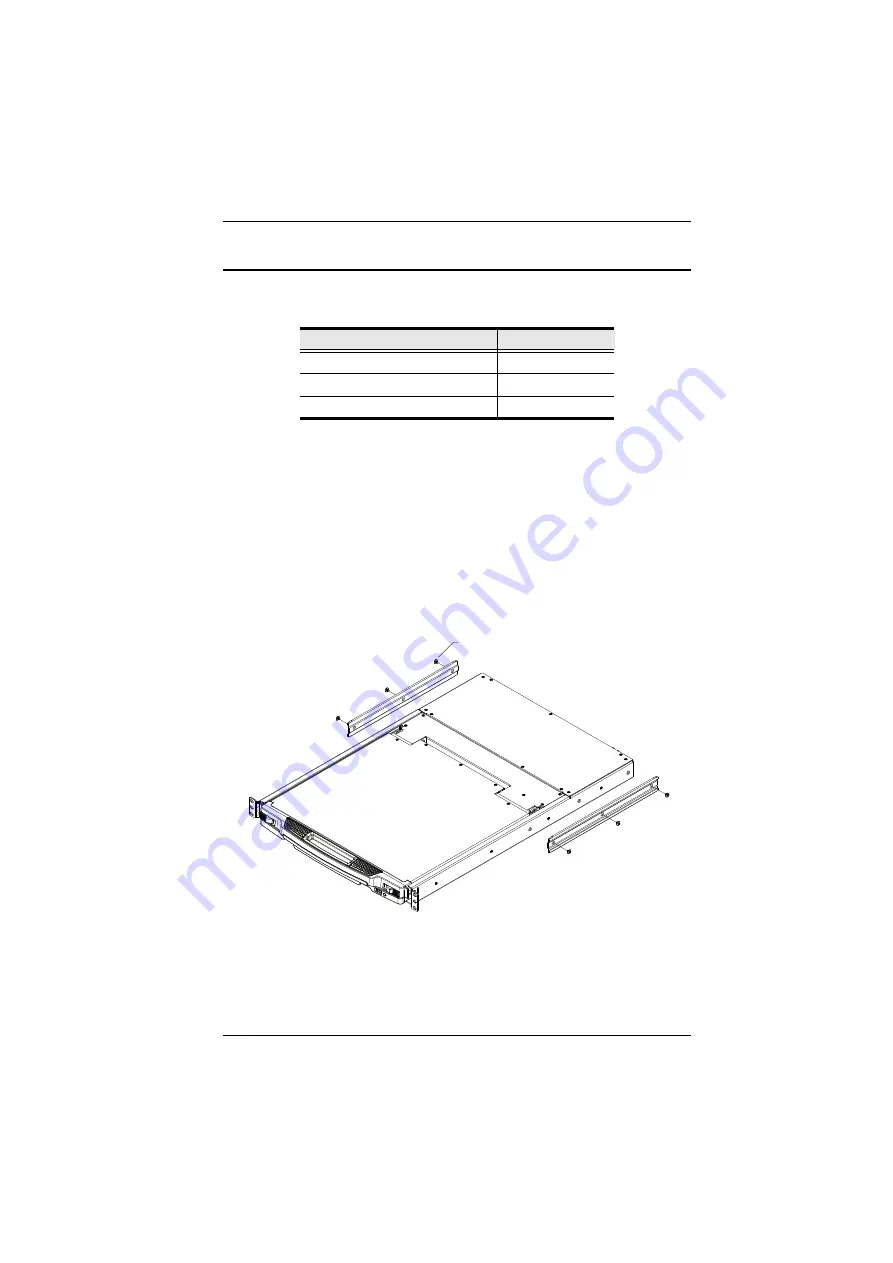
Appendix
35
Optional Rack Mounting
For convenience and flexibility, three optional rack mounting kits are available
as shown in the following table:
To install the long bracket standard rack mount kit, simply replace the short L
brackets on the standard rack mount kit with the long ones, and mount the
CL6700MW according to the instructions given for
While it takes two people to perform a standard installation, with an
Easy-
Installation
, kit, one person can mount the CL6700MW. To install the
Easy-
Installation
kit, do the following:
1. Remove the standard sliding L brackets (not shown) and the side mounting
brackets from both sides of the CL6700MW.
Bracket Type
Size (cm)
Standard Installation – Long
70.0—105.0
Easy Installation – Short
57.0—70.0
Easy Installation – Long
68.0—105.0
Phillips head hex
M4L4-6pcs
Summary of Contents for CL6700MW
Page 1: ...DVI Full HD LCD Console CL6700MW User Manual www aten com ...
Page 10: ...CL6700MW User Manual x This Page Intentionally Left Blank ...
Page 15: ...Chapter 1 Introduction 5 Components Front View 2 2 1 3 4 6 7 9 8 10 11 12 5 13 14 ...
Page 18: ...CL6700MW User Manual 8 This Page Intentionally Left Blank ...
Page 38: ...CL6700MW User Manual 28 This Page Intentionally Left Blank ...




























