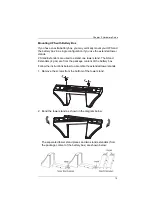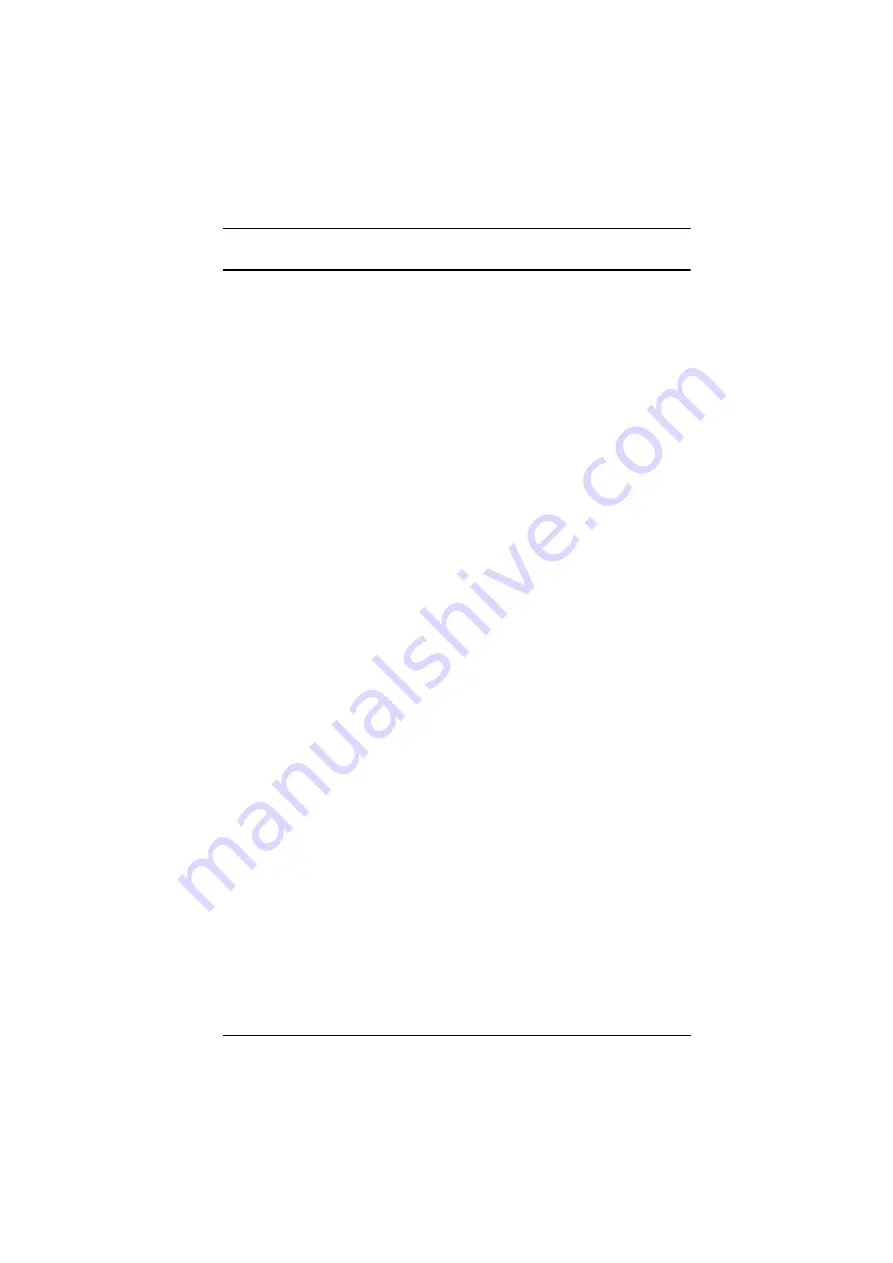
Chapter 1. Introduction
3
Features
True double-conversion — Output power factor is 1, which means
all of the power supplied is being used for productive work and
makes work the most efficient
Output voltage regulation < 1% — Provides higher performance
and efficiency for critical applications
Programmable power management outlets — Users can easily and
independently control load segments. During power failure, this
feature enables users to extend battery time to mission-critical
devices by shutting down the noncritical devices
Emergency power off function (EPO) — EPO connector at rear
panel allows emergency UPS Power Off from a remote location
SNMP + USB + RS-232 multiple communications — Allows either
USB or RS-232 communication port to work with SNMP interface
simultaneously
Hot swappable battery design — All potential UPS maintenance,
including complete power module exchange, can be performed
without powering down connected equipment. As long as utility
power is on, you may leave the UPS and connected equipment on
while replacing a new battery
ECO mode for energy saving — Offers up to 97% efficiency to cut
energy usage and cost. UPS power application via static bypass,
timely returning to online double conversion when the need arises
Provides over voltage cut-off protection and surge immunity by
MOV for full time equipment protection
High power factor charger up to 1000 W capacity with very low
ripple current when charging battery
Multi-functional LCD interface — Displays immediate, detailed
information, including the input voltage, battery capacity, power
status, battery status, operating status, assessed backup runtime,
and etc.
Smart battery charger design to optimize battery performance —
Adjusts the charging voltage according to outside temperature and
effectively extends the batteries’ life spans.
Summary of Contents for NRGence HV Series
Page 10: ...UPS User Manual x This Page Intentionally Left Blank...
Page 16: ...UPS User Manual 6 UPS HV Series Rear View...
Page 22: ...UPS User Manual 12...
Page 24: ...UPS User Manual 14 4 Replace the front panel back to the unit...
Page 29: ...Chapter 2 Hardware Setup 19 3 Replace the front panel back to the unit...
Page 36: ...UPS User Manual 26 This Page Intentionally Left Blank...
Page 58: ...UPS User Manual 48 This Page Intentionally Left Blank...