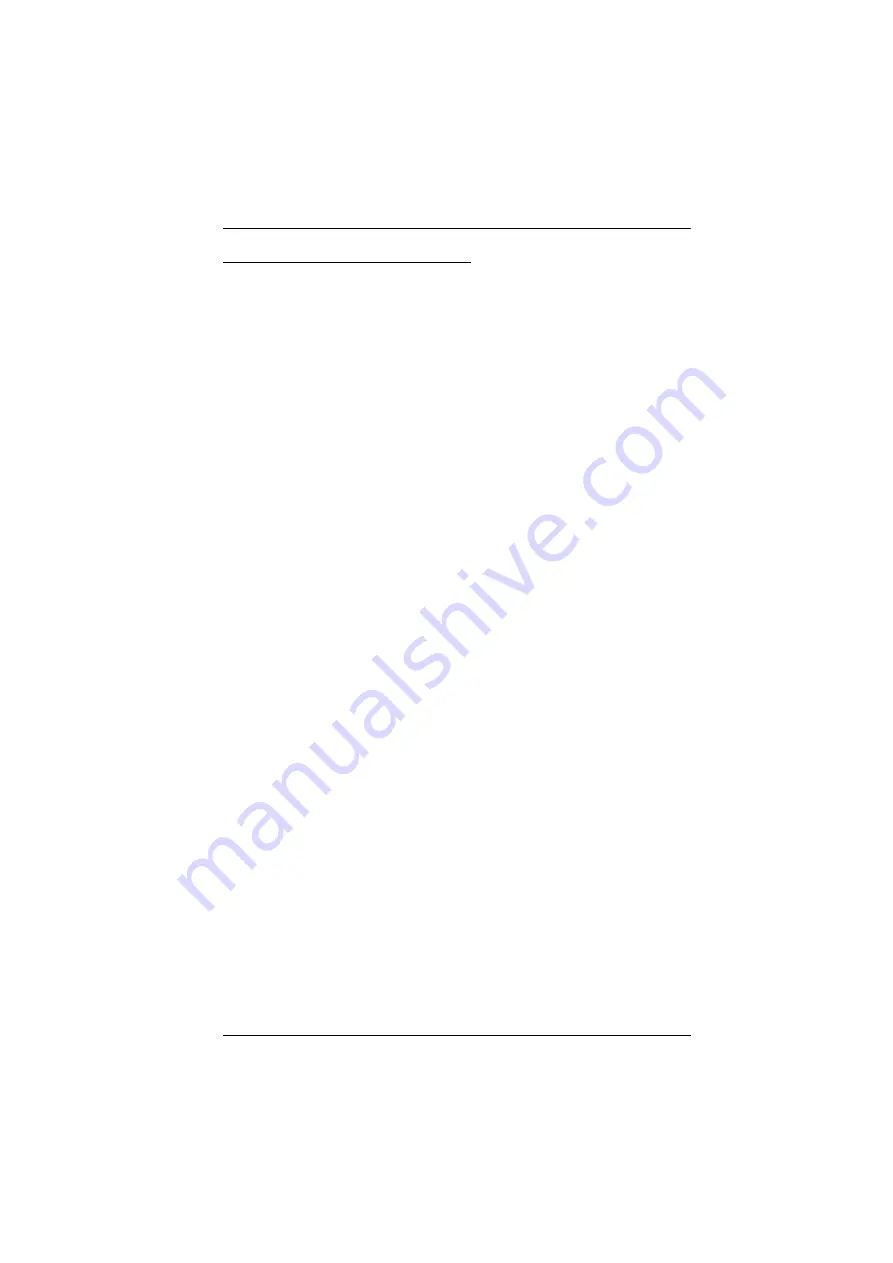
Appendix
51
Maintenance, service and faults
The UPS system operates with hazardous voltages. Repairs may
be carried out only by qualified maintenance personnel.
Caution -
Risk of electric shock. Even after the unit is disconnected
from the mains (building wiring outlet), components inside the UPS
system are still connected to the battery and electrically live and
dangerous.
Before carrying out any kind of service and/or maintenance,
disconnect the batteries and verify that no current is present and no
hazardous voltage exists in the terminals of high capability
capacitor such as BUS-capacitors.
Only persons are adequately familiar with batteries and with the
required precautionary measures may replace batteries and
supervise operations. Unauthorized persons must be kept well
away from the batteries.
Caution -
Risk of electric shock. The battery circuit is not isolated
from the input voltage. Hazardous voltages may occur between the
battery terminals and the ground. Before touching, please verify
that no voltage is present!
Caution -
Do not dispose of batteries in a fire. The batteries may
explode.
Caution -
Do not open or mutilate batteries. Released electrolyte is
harmful to the skin and eyes. It may be toxic.
Batteries may cause electric shock and have a high short-circuit
current. Please take the precautionary measures specified below
and any other measures necessary when working with batteries:
Remove watches, rings, or other metal objects.
Use tools with insulated handles.
Wear rubber gloves and boots.
Do not lay tools or metal parts on top of batteries.
Disconnect charging source and load prior to installing or
maintaining the battery.
Remove battery grounds during installation and maintenance to
reduce likelihood of shock. Remove the connection from ground
if any part of the battery is determined to be grounded.
Summary of Contents for NRGence HV Series
Page 10: ...UPS User Manual x This Page Intentionally Left Blank...
Page 16: ...UPS User Manual 6 UPS HV Series Rear View...
Page 22: ...UPS User Manual 12...
Page 24: ...UPS User Manual 14 4 Replace the front panel back to the unit...
Page 29: ...Chapter 2 Hardware Setup 19 3 Replace the front panel back to the unit...
Page 36: ...UPS User Manual 26 This Page Intentionally Left Blank...
Page 58: ...UPS User Manual 48 This Page Intentionally Left Blank...













































