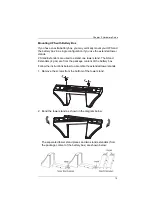9
Chapter 2
Hardware Setup
Mounting
The unit can be either desktop mounted (vertically or horizontally) or
rack mounted (in a 19” rack chassis).
Rack Mount
A rail slide kit and rack mount kit is provided in the package for rack
mount. The rail slide kit is installed on the rack and the rack mount kit
installs the UPS to the rack. To mount the UPS, do the following:
1. Make sure the rail slide kit includes all the components. The
components include 2 slide rails (1 for each side, indicated by L and
R in the diagram below), 6 M6 nuts, 4 fixing studs and 8 M6 screws,
as shown in the diagram below:
1. Important safety information regarding the placement of
this device is provided on
Please review it before proceeding.
2. Make sure that power to all the devices you will be
installing has been turned off. You must unplug the power
cords of any computers that have the Keyboard Power On
f
i
Summary of Contents for NRGence HV Series
Page 10: ...UPS User Manual x This Page Intentionally Left Blank...
Page 16: ...UPS User Manual 6 UPS HV Series Rear View...
Page 22: ...UPS User Manual 12...
Page 24: ...UPS User Manual 14 4 Replace the front panel back to the unit...
Page 29: ...Chapter 2 Hardware Setup 19 3 Replace the front panel back to the unit...
Page 36: ...UPS User Manual 26 This Page Intentionally Left Blank...
Page 58: ...UPS User Manual 48 This Page Intentionally Left Blank...