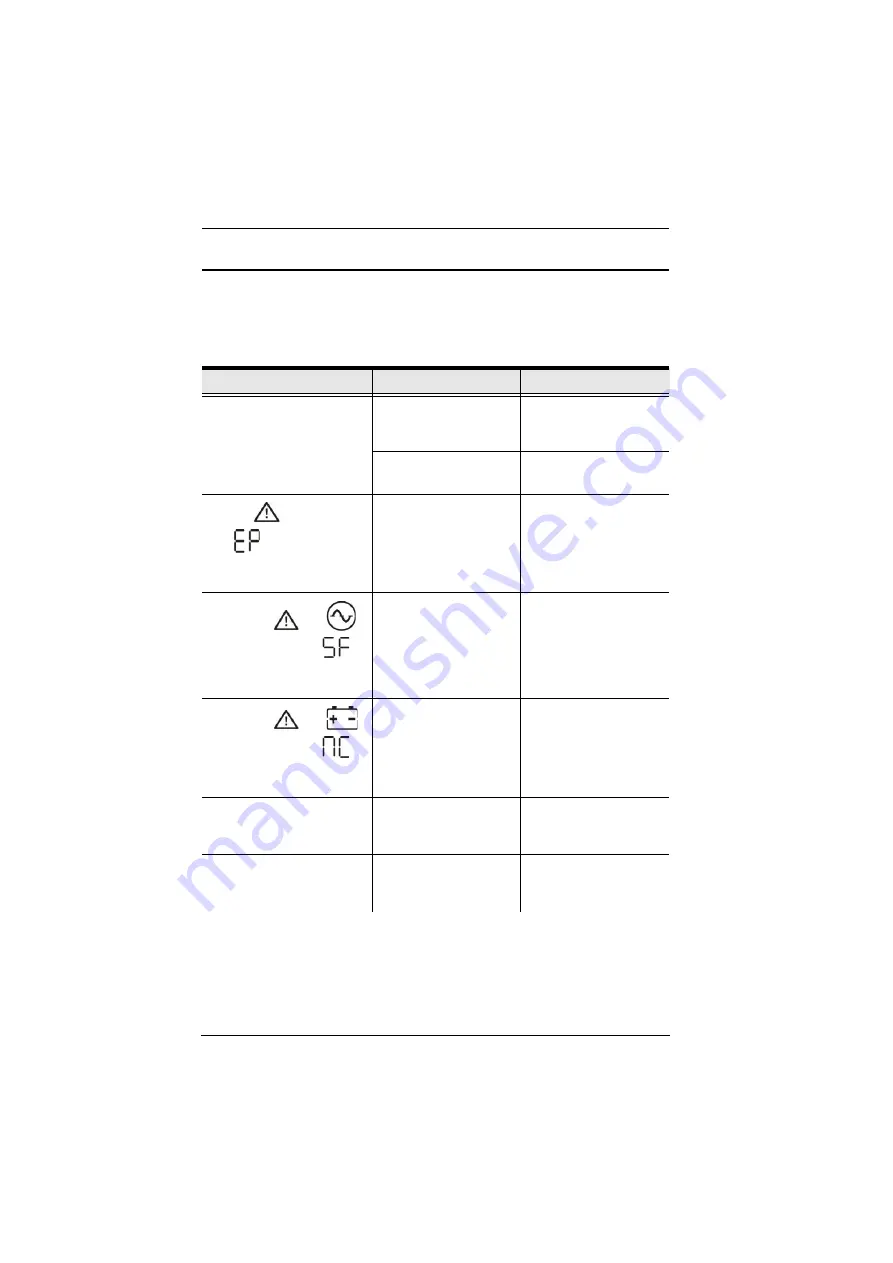
UPS User Manual
60
Troubleshooting
Operation problems can be due to a variety of causes. The first step in
solving them is to make sure that all cables are securely attached and
seated completely in their sockets.
Symptom
Possible Cause
Action
No indication and alarm even
though the mains is normal
The AC input power is not
connected well.
Check if input power cord
firmly connected to the
mains.
The AC input is connected
to the UPS output.
Plug AC input power cord
to AC input correctly.
The icon
and the warning
code
flash on LCD
display and alarm is sounding
every 2 seconds.
EPO function is activated. Set the circuit in closed
position to disable EPO
function.
The icons of
and
and the warning code
flash on LCD display. Alarm is
sounding every 2 seconds.
Line and neutral
conductors of UPS input
are reversed.
Rotate mains power
socket by 180° and then
connect to UPS system.
The icons of
and
and the warning code
flash on LCD display. Alarm is
sounding every 2 seconds.
The external or internal
battery is incorrectly
connected.
Check if all batteries are
connected well.
Fault code is shown as 27 on
LCD display and alarm is
continuously sounding.
Battery voltage is too high
or the charger is fault.
Please contact your
dealer.
Fault code is shown as 28 on
LCD display and alarm is
continuously sounding.
Battery voltage is too low
or the charger is fault.
Please contact your
dealer.
Summary of Contents for NRGence HV Series
Page 10: ...UPS User Manual x This Page Intentionally Left Blank...
Page 16: ...UPS User Manual 6 UPS HV Series Rear View...
Page 22: ...UPS User Manual 12...
Page 24: ...UPS User Manual 14 4 Replace the front panel back to the unit...
Page 29: ...Chapter 2 Hardware Setup 19 3 Replace the front panel back to the unit...
Page 36: ...UPS User Manual 26 This Page Intentionally Left Blank...
Page 58: ...UPS User Manual 48 This Page Intentionally Left Blank...



































