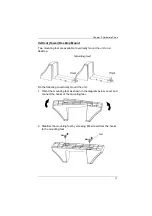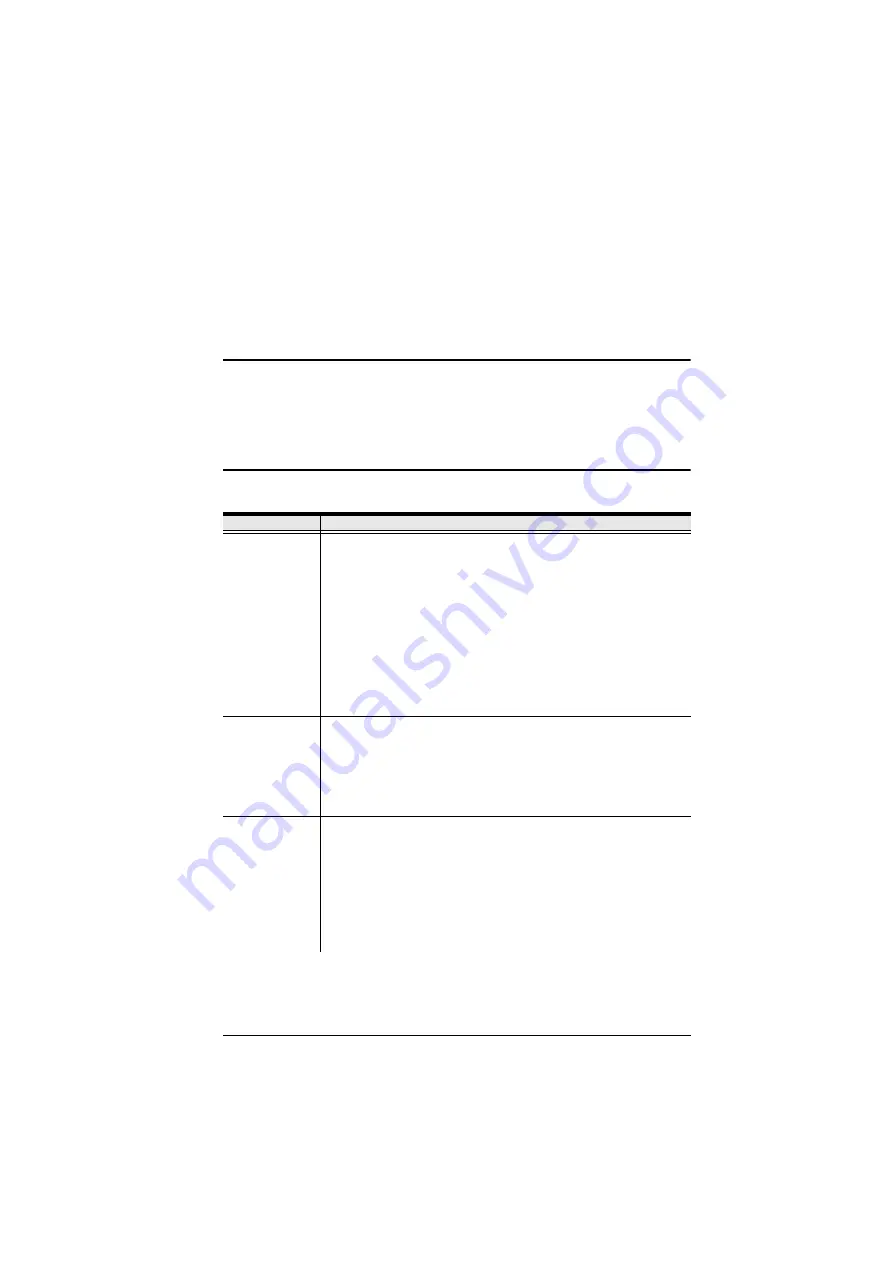
25
Chapter 4
LCD/Button Operations
Overview
The unit includes an LCD display with a three-button configuration
interface.
Button Operation
Button
Function
On / Mute Button
Turn on the UPS: Press and hold ON/Mute button for at least 2
seconds to turn on the UPS.
Mute the alarm: After the UPS is turned on in battery mode, press
and hold this button for at least 3 seconds to disable or enable the
alarm system. But it’s not applied to the situations when warnings
or errors occur.
Up key: Press this button to display previous selection in UPS set-
ting mode.
Switch to UPS self-test mode: Press ON/Mute buttons for 3 sec-
onds to enter UPS self-testing while in AC mode, ECO mode, or
converter mode.
Off / Enter Button
Turn off the UPS: Press and hold this button at least 2 seconds to
turn off the UPS. UPS will be in standby mode under power normal
or transfer to Bypass mode if the Bypass enable setting by press-
ing this button.
Confirm selection key: Press this button to confirm selection in
UPS setting mode.
Select Button
Switch LCD message: Press this button to change the LCD mes-
sage for input voltage, input frequency, input current, battery volt-
age, battery current, battery capacity, ambient temperature, output
voltage, output frequency, load current and load percent.
Setting mode: Press and hold this button for 3 seconds to enter
UPS setting mode when Standby and Bypass mode.
Down key: Press this button to display next selection in UPS set-
ting mode
Summary of Contents for OL1000HV
Page 3: ...UPS User Manual iii KCC Statement A RoHS This product is RoHS compliant...
Page 15: ...Chapter 1 Introduction 5 UPS HV Series Rear View...
Page 18: ...UPS User Manual 8 This Page Intentionally Left Blank...
Page 22: ...UPS User Manual 12...
Page 29: ...Chapter 2 Hardware Setup 19 3 Replace the front panel back to the unit...
Page 34: ...UPS User Manual 24 This Page Intentionally Left Blank...
Page 56: ...UPS User Manual 46 This Page Intentionally Left Blank...