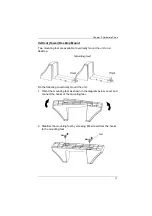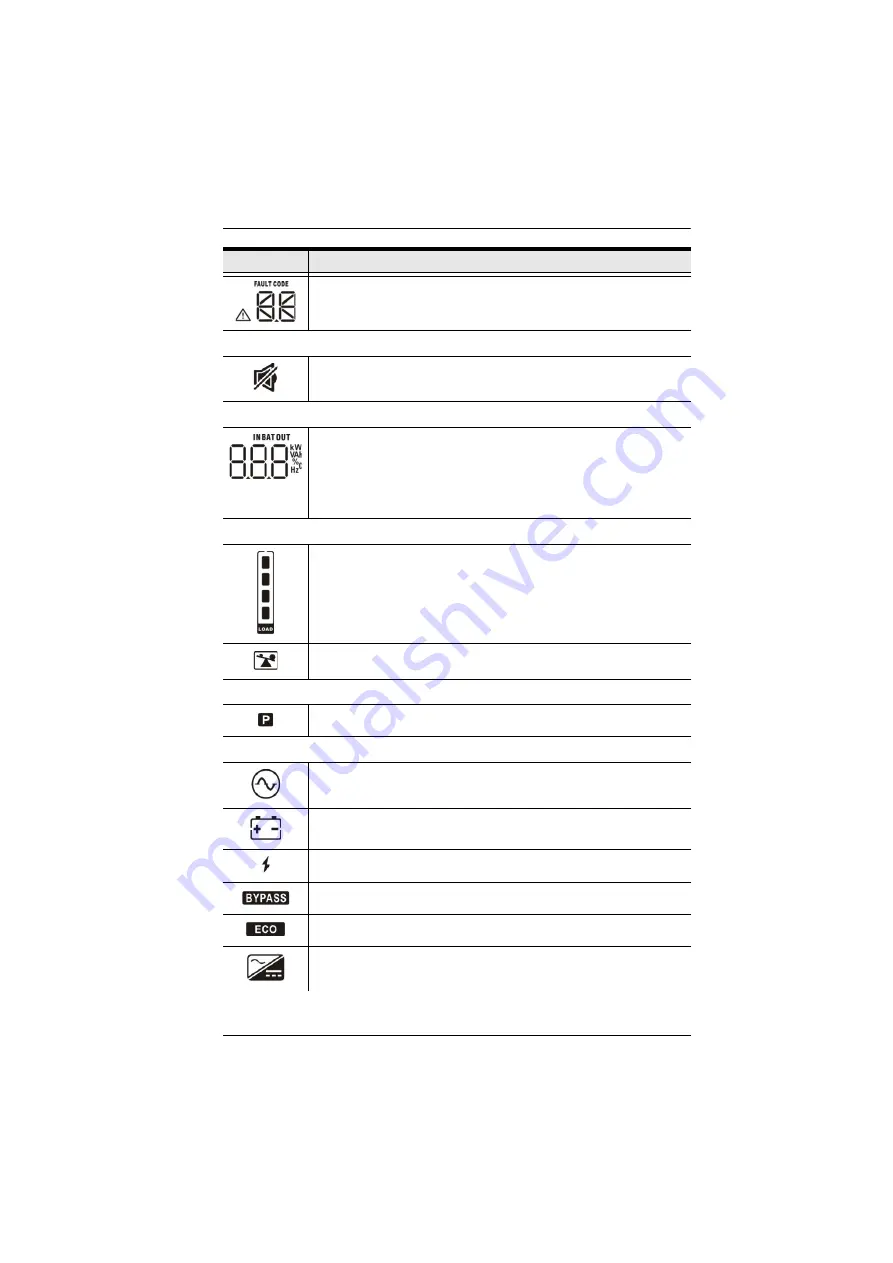
Chapter 4. LCD/Button Operations
27
Indicates the warning and fault codes, and the codes are listed in
details in
Mute operation
Indicates that the UPS alarm is disabled.
Input, Battery, Temperature, Output & Load information
Indicate
the input voltage, input frequency, input current, battery
voltage, battery current, battery capacity, ambient temperature,
output
voltage, output frequency, load current and load percent.
k: kilo, W: watt, V: voltage, A: ampere, %: percent,
℃
: centigrade
degree, Hz: frequency
Load Information
Indicates the load level by 0-24%, 25-49%, 50-74% and 75-100%.
Indicates overload
Programmable outlets information
Indicates that programmable management outlets are working.
Mode operation information
Indicates the UPS connects to the mains.
Indicates the battery is working.
Indicates charging status
Indicates the bypass circuit is working.
Indicates the ECO mode is enabled.
Indicates the AC to DC circuit is working.
Display
Function
Summary of Contents for OL1000HV
Page 3: ...UPS User Manual iii KCC Statement A RoHS This product is RoHS compliant...
Page 15: ...Chapter 1 Introduction 5 UPS HV Series Rear View...
Page 18: ...UPS User Manual 8 This Page Intentionally Left Blank...
Page 22: ...UPS User Manual 12...
Page 29: ...Chapter 2 Hardware Setup 19 3 Replace the front panel back to the unit...
Page 34: ...UPS User Manual 24 This Page Intentionally Left Blank...
Page 56: ...UPS User Manual 46 This Page Intentionally Left Blank...