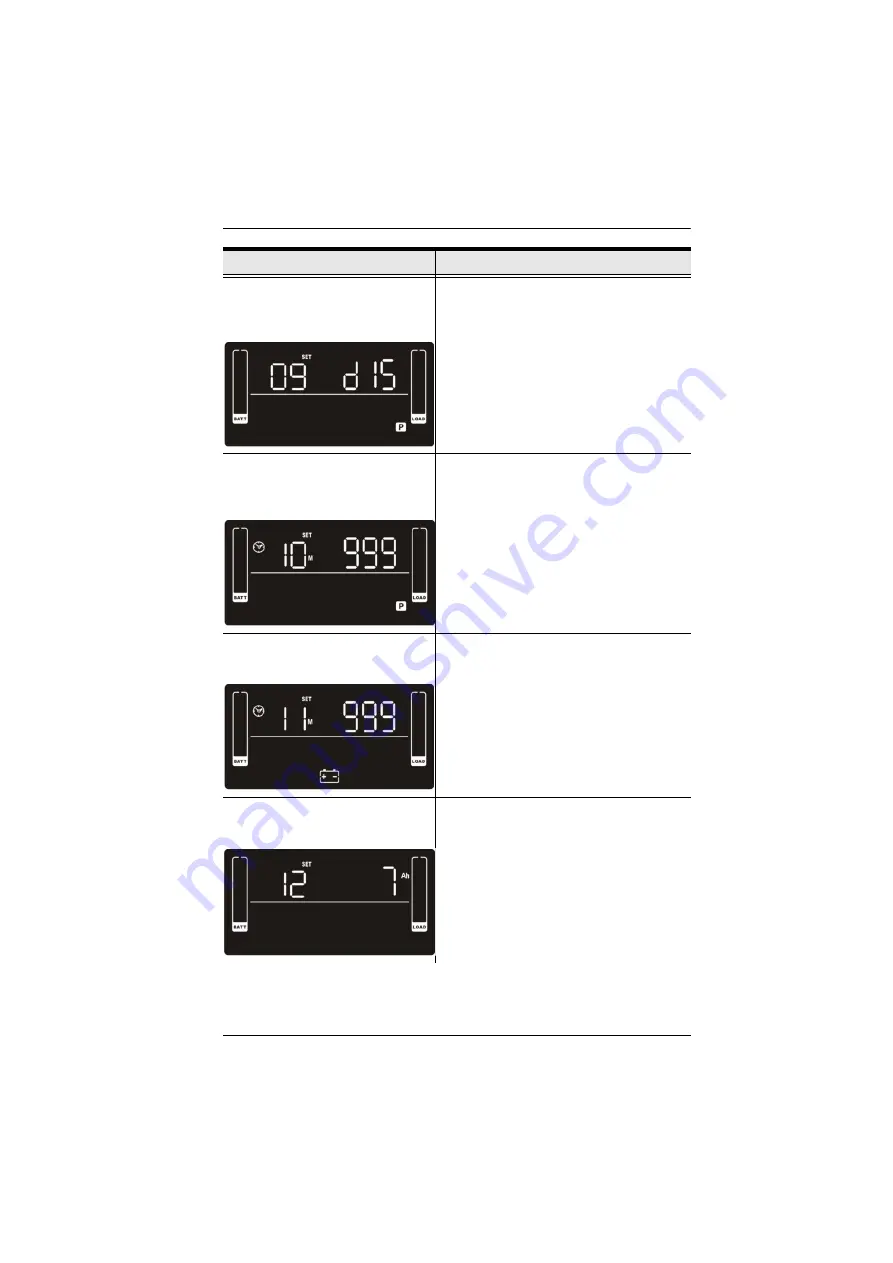
Chapter 4. LCD/Button Operations
35
Enable/Disable Programmable
Outlets
Display: 09
Parameter 2: Enable or disable
programmable outlets.
ENA:
Enable Programmable outlets
DIS:
Disable Programmable outlets (Default)
Programmable Outlet Backup
Time Setting
Display: 10
Parameter 2: Backup time limits for
programmable outlets.
0-999:
setting the backup time limits in
minutes from 0-999 for programmable
outlets which connect to non-critical devices
on battery mode. (Default: 999)
Autonomy Limitation Setting
Display: 11
Parameter 2:
Backup time on battery
mode
for general outlets.
0-999:
Set the backup time (in minutes) from
0-999 for general outlets on battery mode.
DIS:
Disable the autonomy limitation and the
backup time will depend on battery capacity.
(Default)
Note:
When setting as “0”, the backup time
will be only 10 seconds.
Battery Total AH setting
Display: 12
Parameter 2:
Battery total AH
of the UPS.
7-999:
Set the battery total capacity from 7-
999 in AH. Please set the correct battery
total capacity if external battery pack is
connected.
Parameter 1 & Interface Display
Parameter 2 Description
Summary of Contents for OL1000HV
Page 3: ...UPS User Manual iii KCC Statement A RoHS This product is RoHS compliant...
Page 15: ...Chapter 1 Introduction 5 UPS HV Series Rear View...
Page 18: ...UPS User Manual 8 This Page Intentionally Left Blank...
Page 22: ...UPS User Manual 12...
Page 29: ...Chapter 2 Hardware Setup 19 3 Replace the front panel back to the unit...
Page 34: ...UPS User Manual 24 This Page Intentionally Left Blank...
Page 56: ...UPS User Manual 46 This Page Intentionally Left Blank...
















































