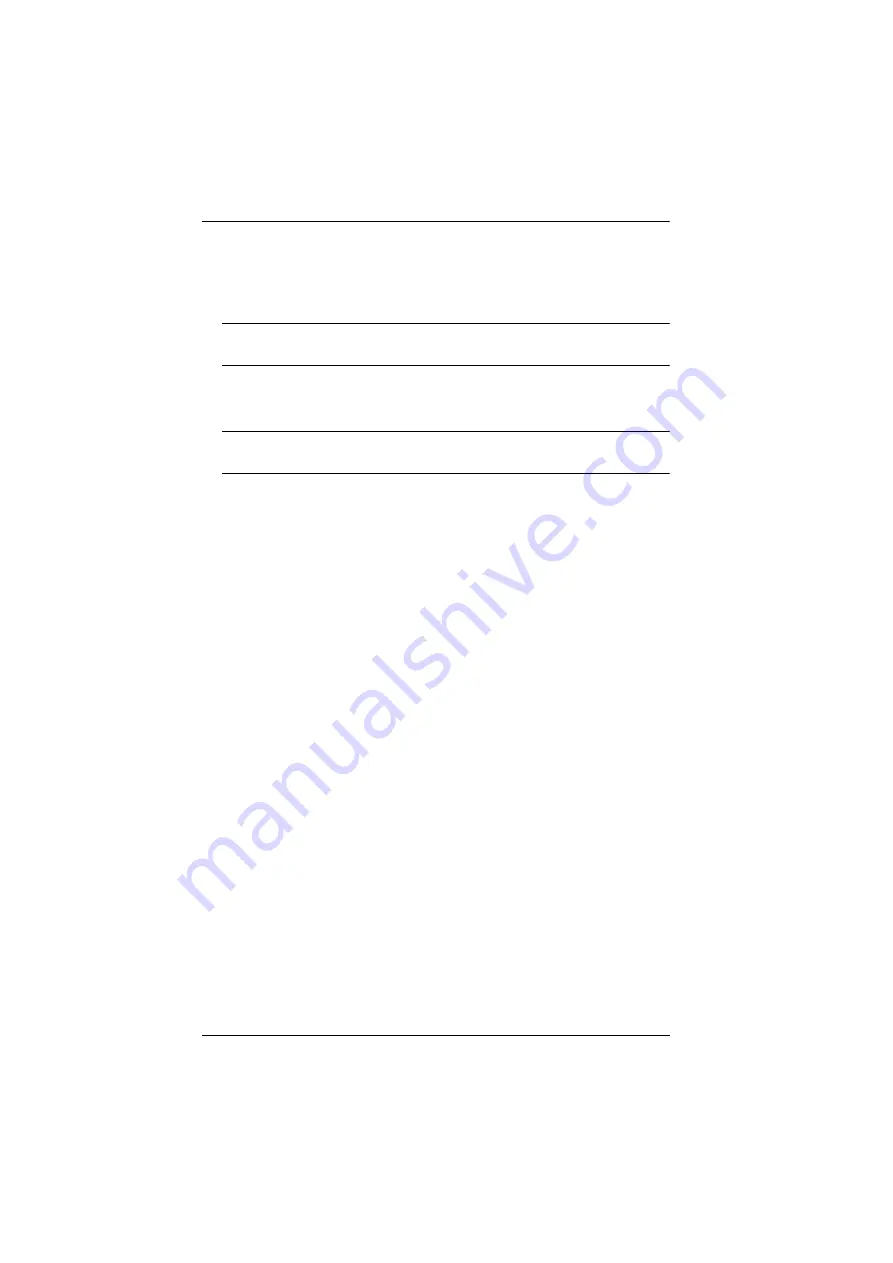
eco PDU PE Series User Manual
90
Restore
To restore a previous backup, do the following:
1. Click
Browse
; navigate to the file and select it.
Note:
If you renamed the file, you can leave the new name. There is no
need to return it to its original name.
2. In the
Password
field, key in the same password that you used to save the
file.
Note:
If you did not set a password when you created the backup file, you
can omit this step.
3. Select as many of the options that are presented as you wish to restore.
4. Click
Restore
.
After the file is restored, a message appears to inform you that the
procedure succeeded.
Summary of Contents for PE7216r
Page 32: ...eco PDU PE Series User Manual 22 This Page Intentionally Left Blank ...
Page 40: ...eco PDU PE Series User Manual 30 This Page Intentionally Left Blank ...
Page 92: ...eco PDU PE Series User Manual 82 This Page Intentionally Left Blank ...
Page 96: ...eco PDU PE Series User Manual 86 This Page Intentionally Left Blank ...






































