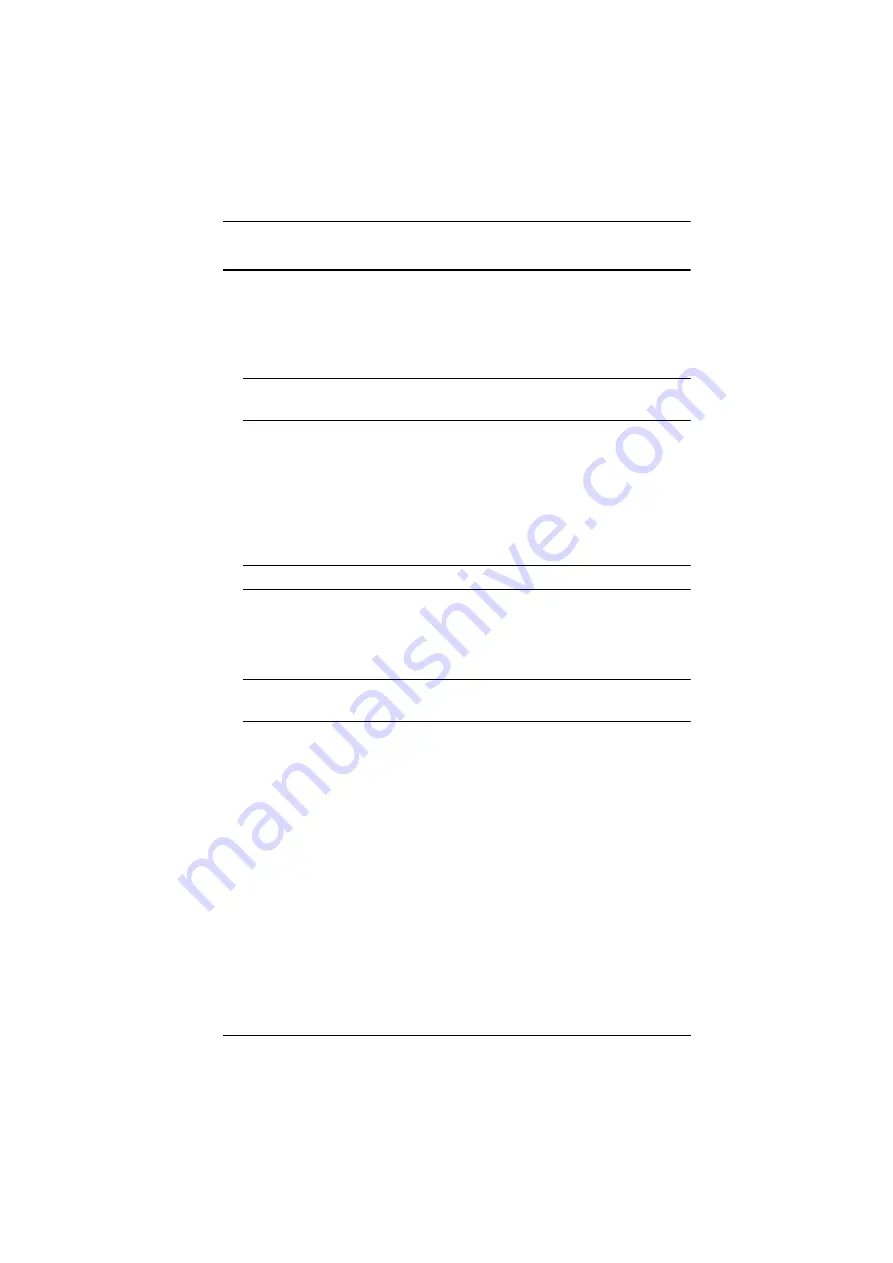
Chapter 2. Hardware Setup
12
Installation
To set up your installation, refer to the installation diagram on the next page
(the numbers in the diagram correspond to the numbered steps), and do the
following:
1. Make sure the unit is properly grounded.
Note:
Do not omit this step. Proper grounding helps prevent damage to
the unit from power surges or static electricity.
2. For each device you want to connect, use its power cable to connect the
device’s AC power inlet to any available outlet on the eco PDU. Use
ATEN Lok-U-Plug cable holders to secure them.
3. Connect the unit’s LAN 1 (10/100/1000M) or LAN 2 (10/100M) port to a
network using an Ethernet cable. For network redundancy, optionally
connect both LAN ports to the network using 2 Ethernet cables.
Note:
You can also use the LAN ports to cascade up to 64 eco PDUs.
4. (Optional) Connect an environmental sensor to the unit’s sensor port.
5. (Optional) Connect an RS-232/RS-485 serial controller to the unit's COM
port.
Note:
You can also use the port as a PON port, connecting to an ATEN
KVM over IP Switch via an Ethernet cable.
6. Connect the unit’s built-in power cord to an AC power source, thereby
turning it on, and then turn on the connected devices.
Once you have finished these installation steps, you can turn on the eco PDU
and the connected devices.
Summary of Contents for PG Series
Page 1: ...PG98230 PG98330 3 Phase 30 Outlet 0U eco PDU User Manual ...
Page 20: ...Chapter 1 Introduction 8 This Page Intentionally Left Blank ...
Page 34: ...Chapter 4 Logging In 22 This Page Intentionally Left Blank ...
Page 44: ...Chapter 5 Energy 32 This Page Intentionally Left Blank ...
Page 52: ...Chapter 7 Log 40 This Page Intentionally Left Blank ...
Page 80: ...Chapter 8 Setup 68 This Page Intentionally Left Blank ...
Page 86: ...Chapter 9 PDU 74 This Page Intentionally Left Blank ...










































