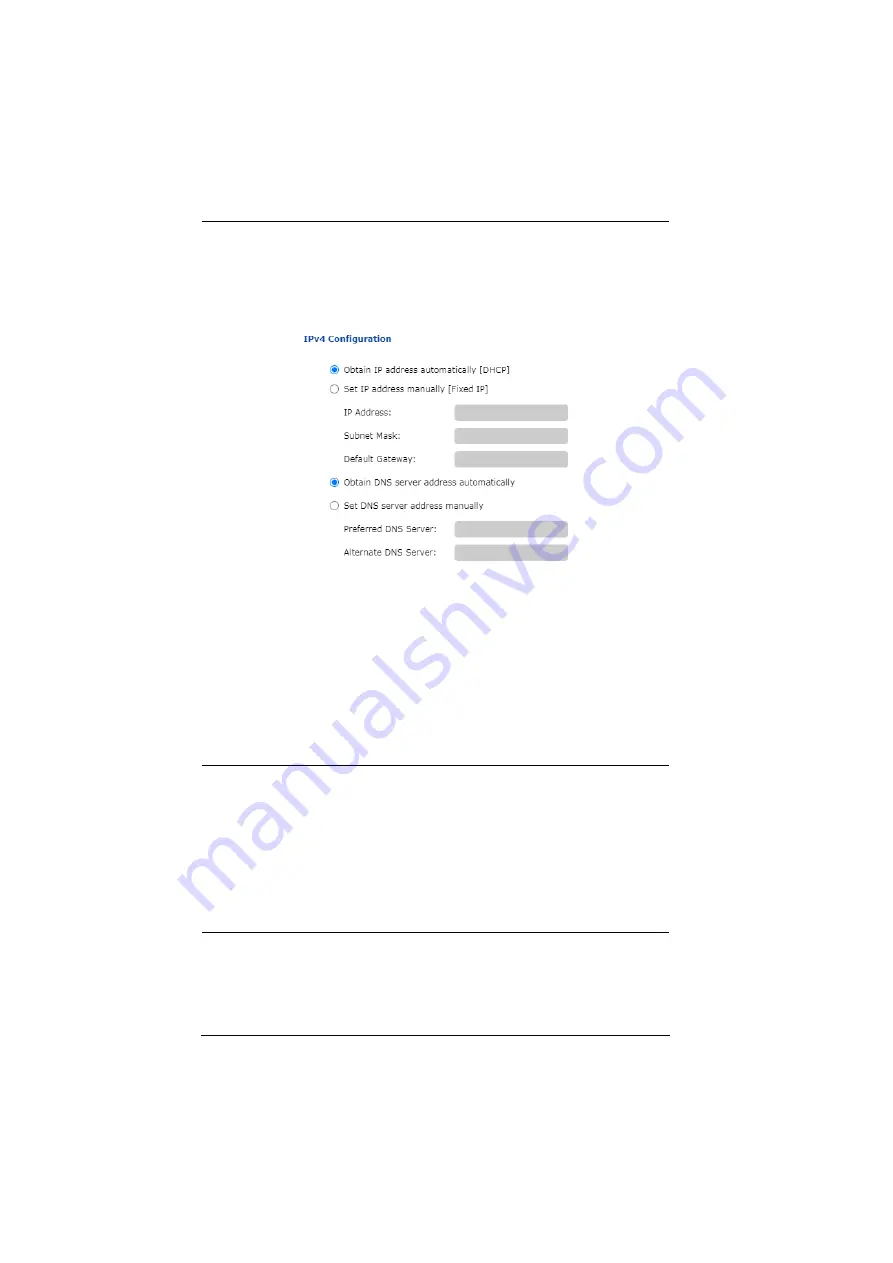
eco PDU PG Series User Manual
61
IPv4 Configuration
The eco PDU’s IPv4 IP and DNS addresses (the traditional method of
specifying IP addresses) can either be assigned automatically (DHCP), or
manually, by specifying a fix IP address.
For dynamic IP address assignment, select the
Obtain IP address
automatically
radio button. (This is the default setting.)
To specify a fixed IP address, select the
Set IP address manually
radio
button and fill in the IP address with values appropriate for your network.
For automatic DNS Server address assignment, select the
Obtain DNS
Server address automatically
radio button.
To specify the DNS Server address manually, select the
Set DNS server
address manually
radio button, and fill in the addresses for the Preferred
and Alternate DNS servers with values appropriate for your network.
Note:
1. If you choose
Obtain IP address automatically
, when the device starts
up, it shall wait for its assigned IP address from the DHCP server. If
it hasn’t obtained an IP address after one minute, it automatically
reverts to its default IP address (192.168.0.60.)
2. If the device is on a network that uses DHCP to assign network
addresses, and you need to ascertain its IP address, see
3. Specifying the Alternate DNS Server address is optional.
Summary of Contents for PG Series
Page 1: ...PG98230 PG98330 3 Phase 30 Outlet 0U eco PDU User Manual ...
Page 20: ...Chapter 1 Introduction 8 This Page Intentionally Left Blank ...
Page 34: ...Chapter 4 Logging In 22 This Page Intentionally Left Blank ...
Page 44: ...Chapter 5 Energy 32 This Page Intentionally Left Blank ...
Page 52: ...Chapter 7 Log 40 This Page Intentionally Left Blank ...
Page 80: ...Chapter 8 Setup 68 This Page Intentionally Left Blank ...
Page 86: ...Chapter 9 PDU 74 This Page Intentionally Left Blank ...










































