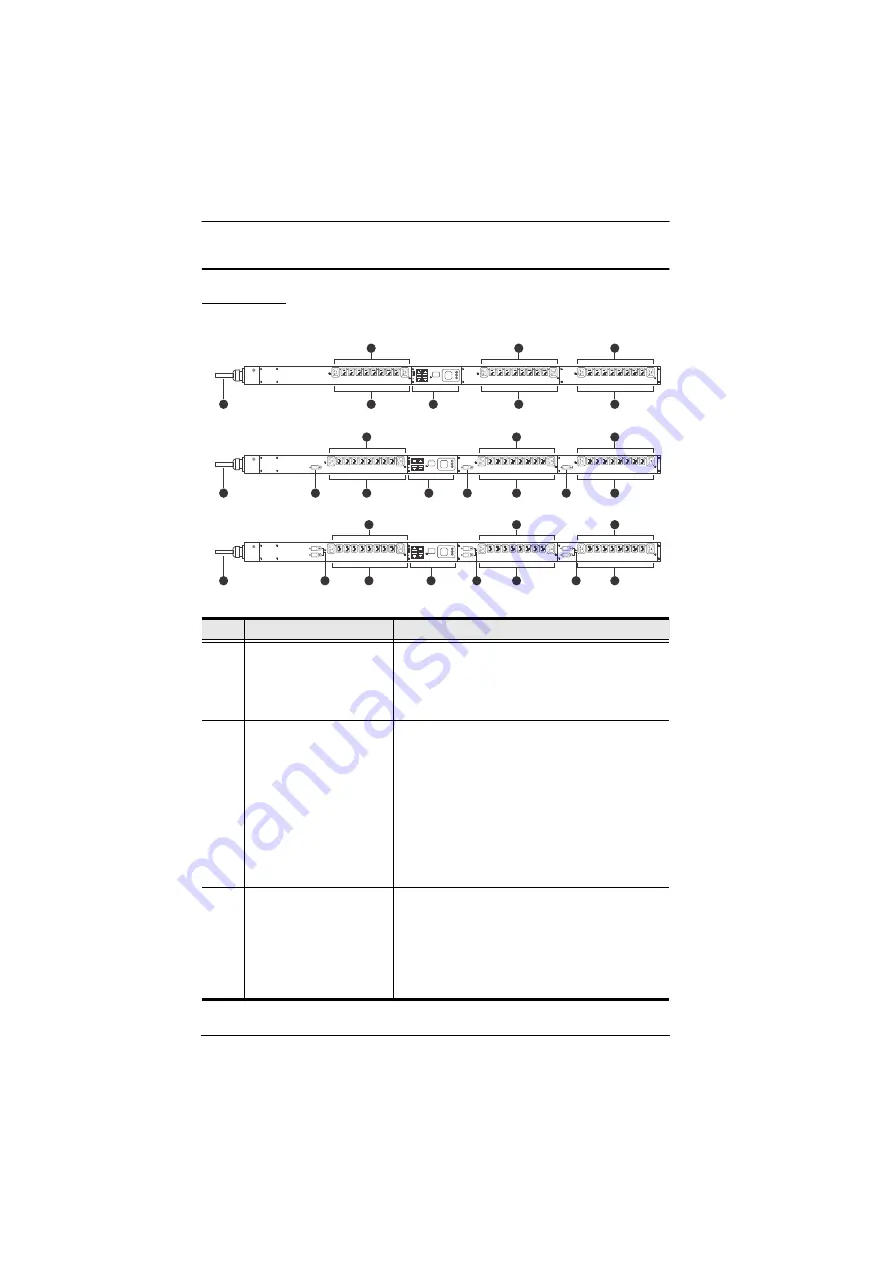
eco PDU PG Series User Manual
5
Components
Front View
No.
Item
Description
1
power outlets*
30 in total (24 x IEC 60320 C13 + 6 x IEC 60320
C19)
Bank 1-1: Outlet 1–10: 8 x C13; 2 x C19
Bank 1-2: Outlet 11–20: 8 x C13; 2 x C19
Bank 1-3: Outlet 21–30: 8 x C13; 2 x C19
2
status panel
The status panel contains:
USB Type-A port
COM + PON port
Readout Section and LEDs
Environmental Sensor Port
LAN Ports
Reset Switch
Full details of this section are provided on page 6.
3
circuit breaker (not
applicable to PG98230
Series)
As a safety measure, if there is an overcurrent
situation in regards to the device’s power, the
circuit breakers will trip. Press the button to
recover normal operation.
Warning
: See
page 88 for important information about resetting a
tripped circuit breaker.
PG98230B / PG98230B2 / PG98230G
5
1
4
5
1
5
1
2
PG98330B / PG98330B2
5
1
4
5
1
5
1
2
3
3
3
PG98330G
5
1
4
5
1
5
1
2
3
3
3
Summary of Contents for PG98230 Series
Page 1: ...PG98230 PG98330 3 Phase 30 Outlet 0U eco PDU User Manual ...
Page 20: ...Chapter 1 Introduction 8 This Page Intentionally Left Blank ...
Page 34: ...Chapter 4 Logging In 22 This Page Intentionally Left Blank ...
Page 44: ...Chapter 5 Energy 32 This Page Intentionally Left Blank ...
Page 52: ...Chapter 7 Log 40 This Page Intentionally Left Blank ...
Page 80: ...Chapter 8 Setup 68 This Page Intentionally Left Blank ...
Page 86: ...Chapter 9 PDU 74 This Page Intentionally Left Blank ...













































