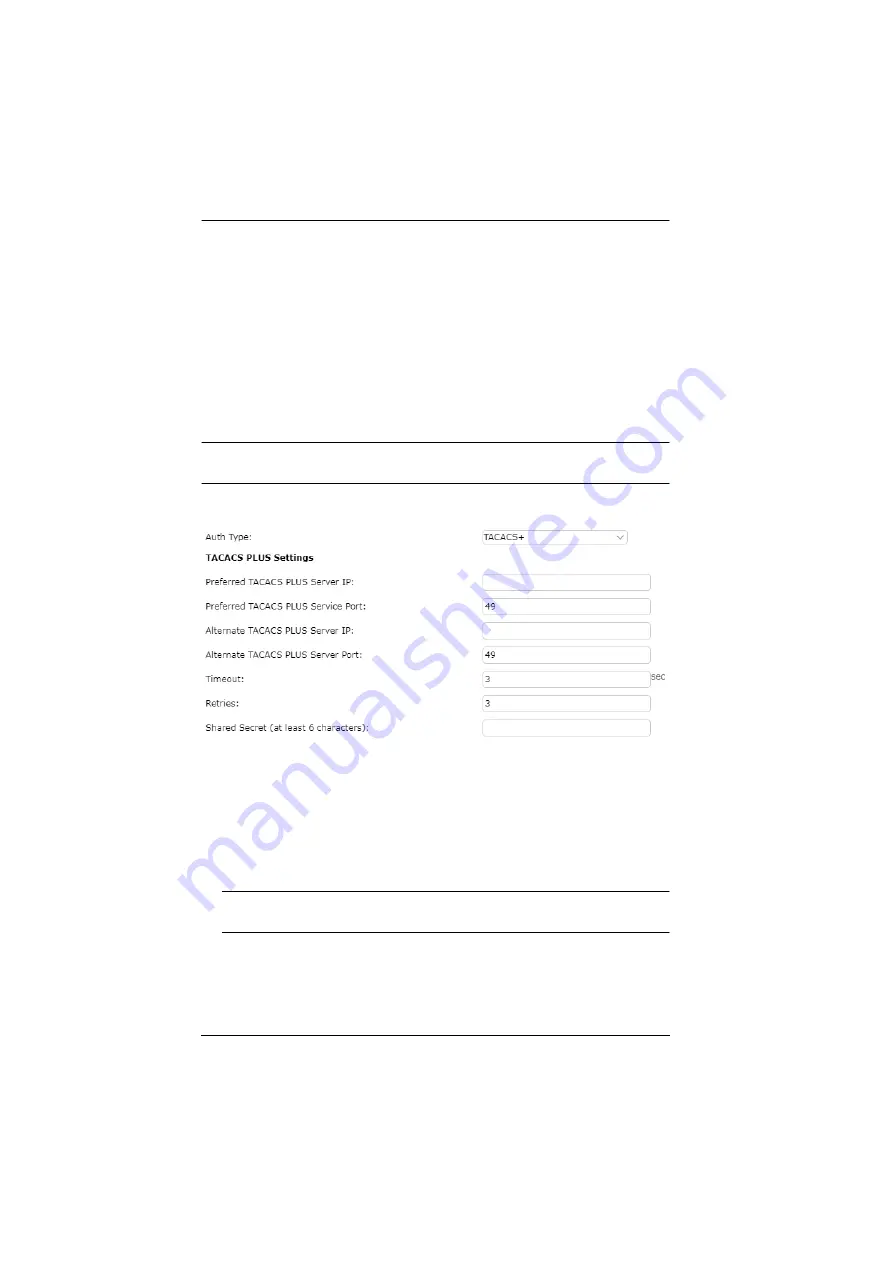
eco PDU PG Series User Manual
57
3. In the
Timeout
field, set the time in seconds that the eco PDU device shall
wait for the LDAP server to reply before it times out. The default timeout
is 3 seconds.
4. On the LDAP server, set the entry for each user as follows:
su/xxxx
Where
xxxx
represents the Username given to the user when the account
was created on the eco PDU device. The user’s access rights equivalent to
the ones assigned for the eco PDU device. (See
page 41.)
Note:
su/user supports view ports only; su/administrator supports all eco PDU
functions.
Settings
To allow authentication and authorization for the eco PDU device through a
server, do the following:
1. Use the drop-down menu and select
.
2. Fill in the IP addresses and service port numbers for the Preferred and
Alternate servers. The default port number for the Preferred
server is 49; the default port number for the Alternate server is 49.
Note:
Make sure that the port numbers you specify here match the port
numbers used by the servers.
3. In the
Timeout
field, set the time in seconds that the eco PDU device shall
wait for the server to reply before it times out. The default
timeout is 3 seconds.
Summary of Contents for PG98230 Series
Page 1: ...PG98230 PG98330 3 Phase 30 Outlet 0U eco PDU User Manual ...
Page 20: ...Chapter 1 Introduction 8 This Page Intentionally Left Blank ...
Page 34: ...Chapter 4 Logging In 22 This Page Intentionally Left Blank ...
Page 44: ...Chapter 5 Energy 32 This Page Intentionally Left Blank ...
Page 52: ...Chapter 7 Log 40 This Page Intentionally Left Blank ...
Page 80: ...Chapter 8 Setup 68 This Page Intentionally Left Blank ...
Page 86: ...Chapter 9 PDU 74 This Page Intentionally Left Blank ...













































