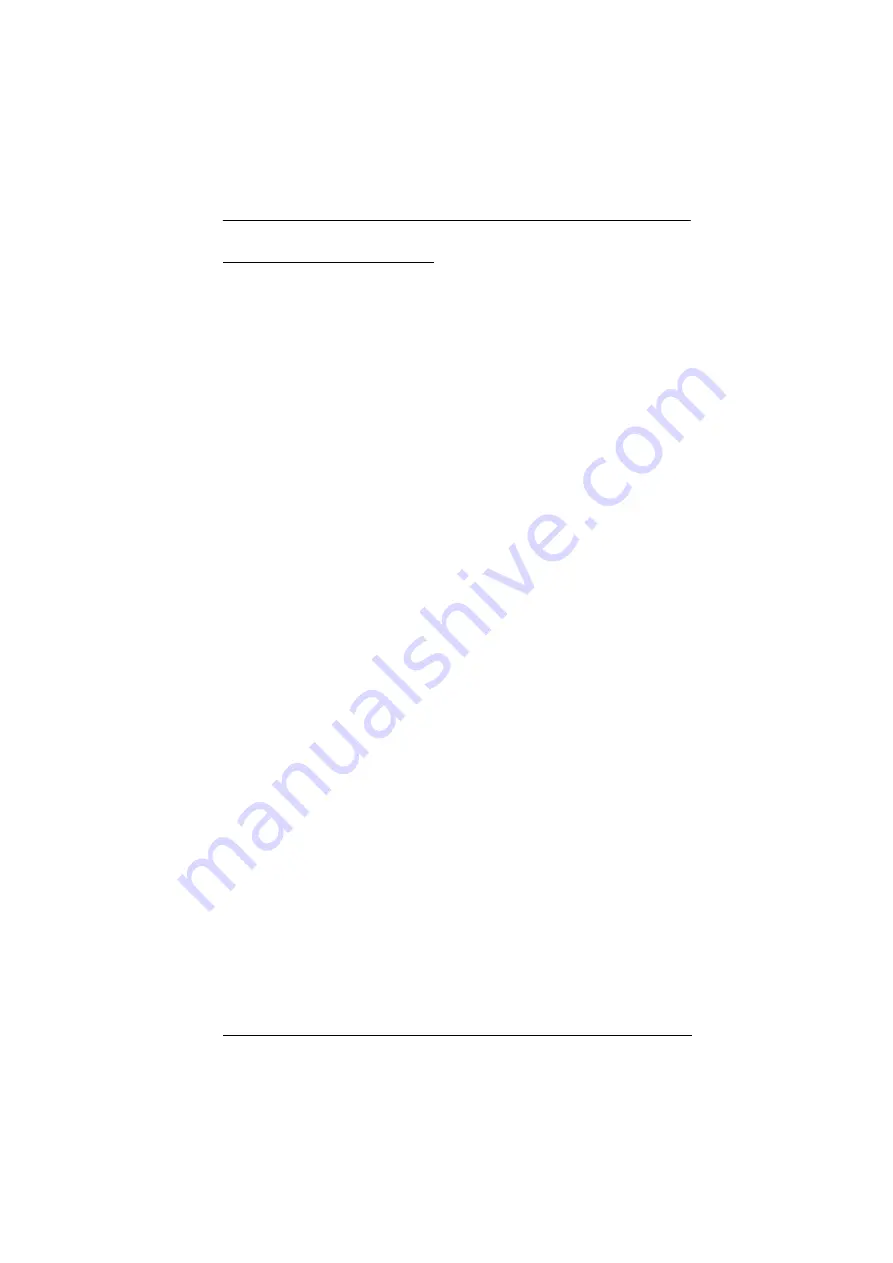
Chapter 7. Log
38
The System Log Event List
Clicking on a device in the Sidebar displays its log events in the main
panel’s log event list.
Clicking the
Refresh
button updates the log list with the latest events.
The entry box to the right of the Refresh button lets you set the number of
events displayed per page.
The top right of the main panel shows the total number of pages in the log
file, and the number of the page you are currently viewing.
The buttons in the bottom row function as follows:
Clear
– click to erase the contents of the log event list
First Page
– click to go to the first page of the log event list
Previous Page
– click to move to the previous page of the log event
list
Next Page
– click to move to the next page of the log event list
Last Page
– click to move to the last page of the log event list
Save
– click to export and save the contents of the log event list as an
exported file. Select Csv or Txt type, and then click Save again.
Summary of Contents for PG98230 Series
Page 1: ...PG98230 PG98330 3 Phase 30 Outlet 0U eco PDU User Manual ...
Page 20: ...Chapter 1 Introduction 8 This Page Intentionally Left Blank ...
Page 34: ...Chapter 4 Logging In 22 This Page Intentionally Left Blank ...
Page 44: ...Chapter 5 Energy 32 This Page Intentionally Left Blank ...
Page 52: ...Chapter 7 Log 40 This Page Intentionally Left Blank ...
Page 80: ...Chapter 8 Setup 68 This Page Intentionally Left Blank ...
Page 86: ...Chapter 9 PDU 74 This Page Intentionally Left Blank ...









































