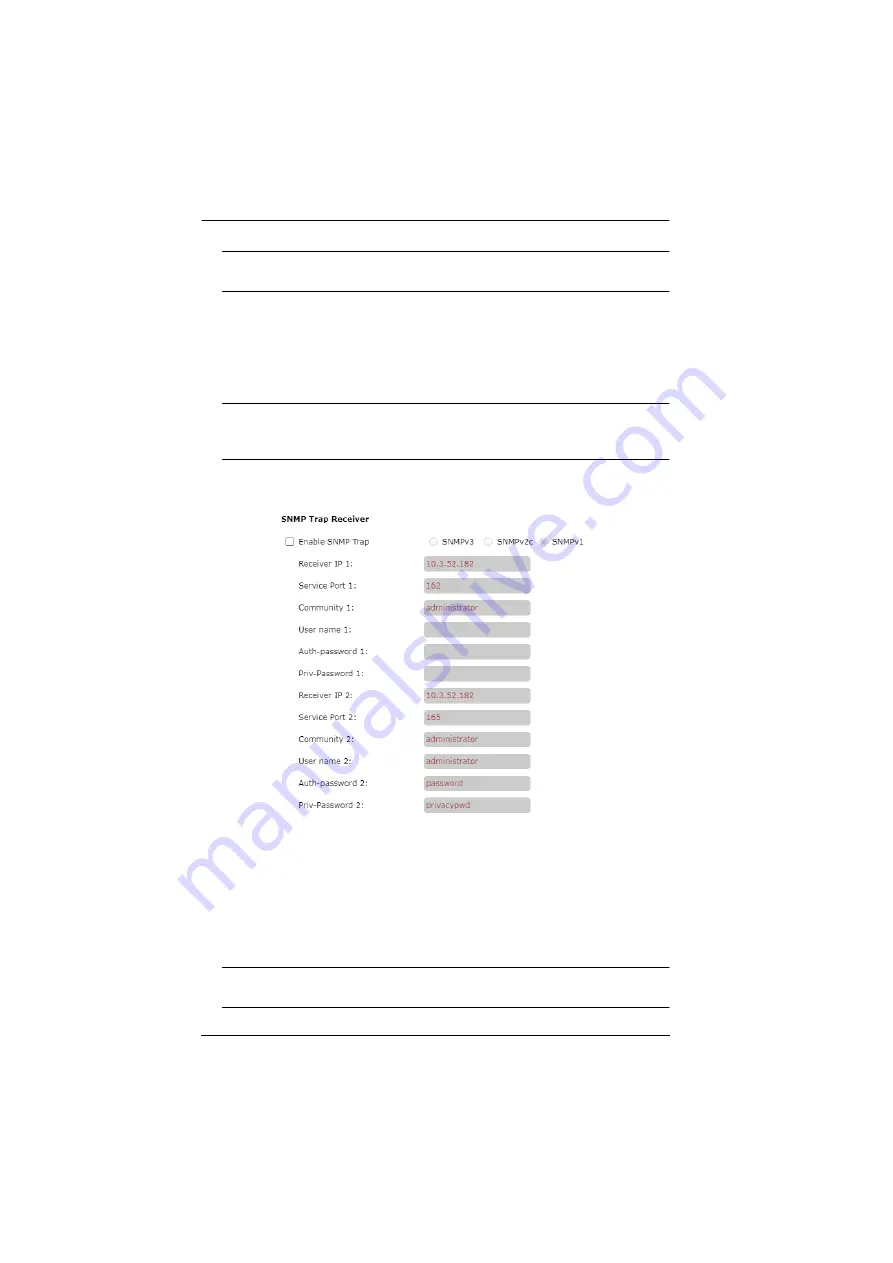
eco PDU PG Series User Manual
47
Note:
Only one email address is allowed in the
From
field, and it cannot
exceed 64 characters.)
4. (Optional) To enable TLS encryption on your notifications, check the
Enable secure connection (STARTTLS)
checkbox. We support TLS1.0,
TLS1.1, and TLS1.2.
5. Key in the e-mail address(es) of where you want the event reports to be
sent in the
To
field.
Note:
If you are sending the report to more than one e-mail address,
separate the addresses with a semicolon or comma, depending on
the specified mail server. The total cannot exceed 256 characters.
SNMP Trap Receivers
Up to four SNMP management stations can be specified. If you want to send
out SNMP trap notifications, do the following:
1. Check
Enable SNMP Trap
.
2. Select which version of SNMP you want to use.
3. Key in the IP address(es) and the service port number(s) of the
computer(s) to be notified by the SNMP trap events. The valid port range
is 1–65535, with the default port value being162.
Note:
Make sure that the port number you specify here matches the port
number used by the SNMP receiver computer.
Summary of Contents for PG98230 Series
Page 1: ...PG98230 PG98330 3 Phase 30 Outlet 0U eco PDU User Manual ...
Page 20: ...Chapter 1 Introduction 8 This Page Intentionally Left Blank ...
Page 34: ...Chapter 4 Logging In 22 This Page Intentionally Left Blank ...
Page 44: ...Chapter 5 Energy 32 This Page Intentionally Left Blank ...
Page 52: ...Chapter 7 Log 40 This Page Intentionally Left Blank ...
Page 80: ...Chapter 8 Setup 68 This Page Intentionally Left Blank ...
Page 86: ...Chapter 9 PDU 74 This Page Intentionally Left Blank ...











































