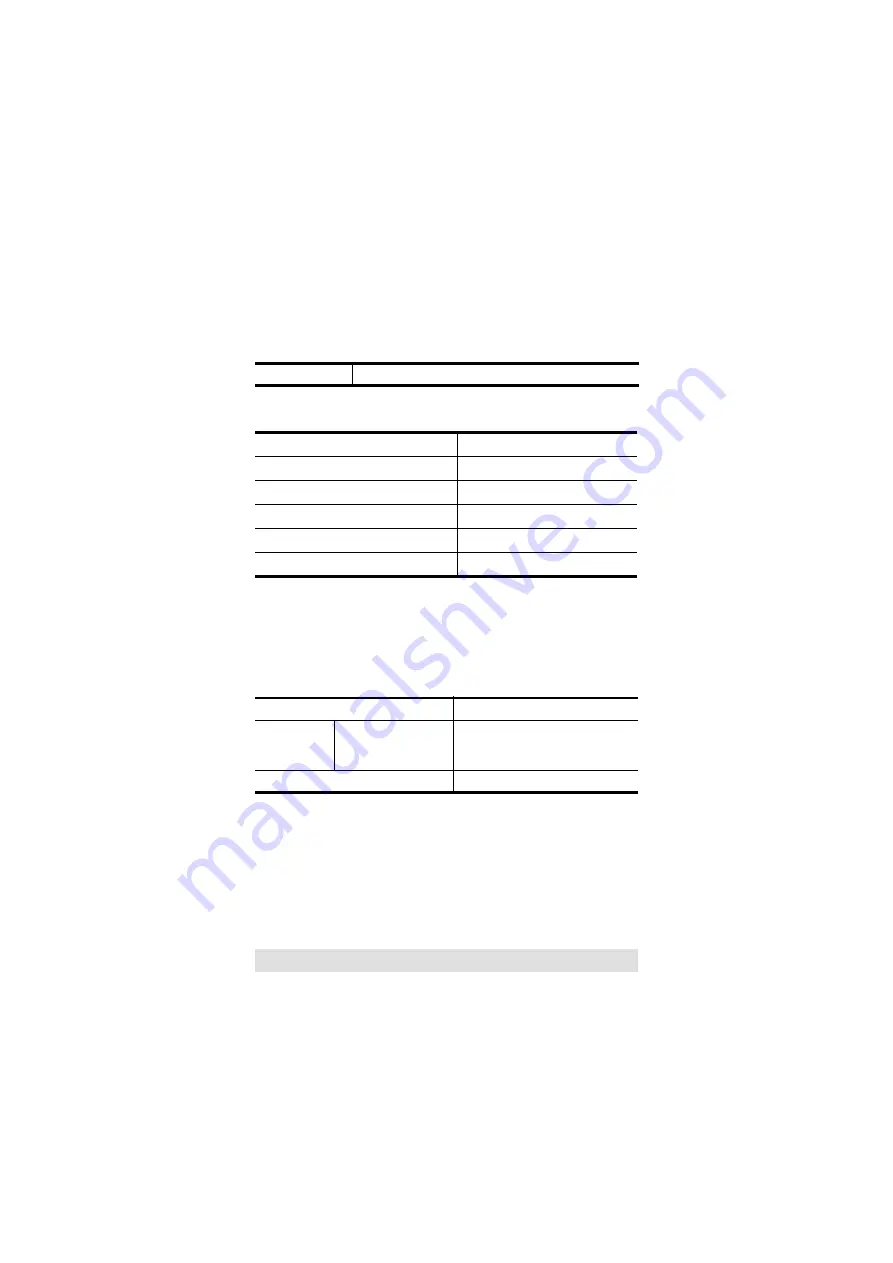
- 3 -
UH3230 User Manual
Online Registration
Telephone Support
Technical Support
For international online technical support – including
troubleshooting, documentation, and software updates:
http://eservice.aten.com
For North American technical support:
International
http://eservice.aten.com
International
886-2-8692-6959
China
86-400-810-0-810
Japan
81-3-5615-5811
Korea
82-2-467-6789
North America
1-888-999-ATEN ext 4988
United Kingdom
44-8-4481-58923
Email Support
support@aten-usa.com
Online
Technical
Support
Troubleshooting
Documentation
Software Updates
http://support.aten.com
Telephone Support
1-888-999-ATEN ext 4998
































