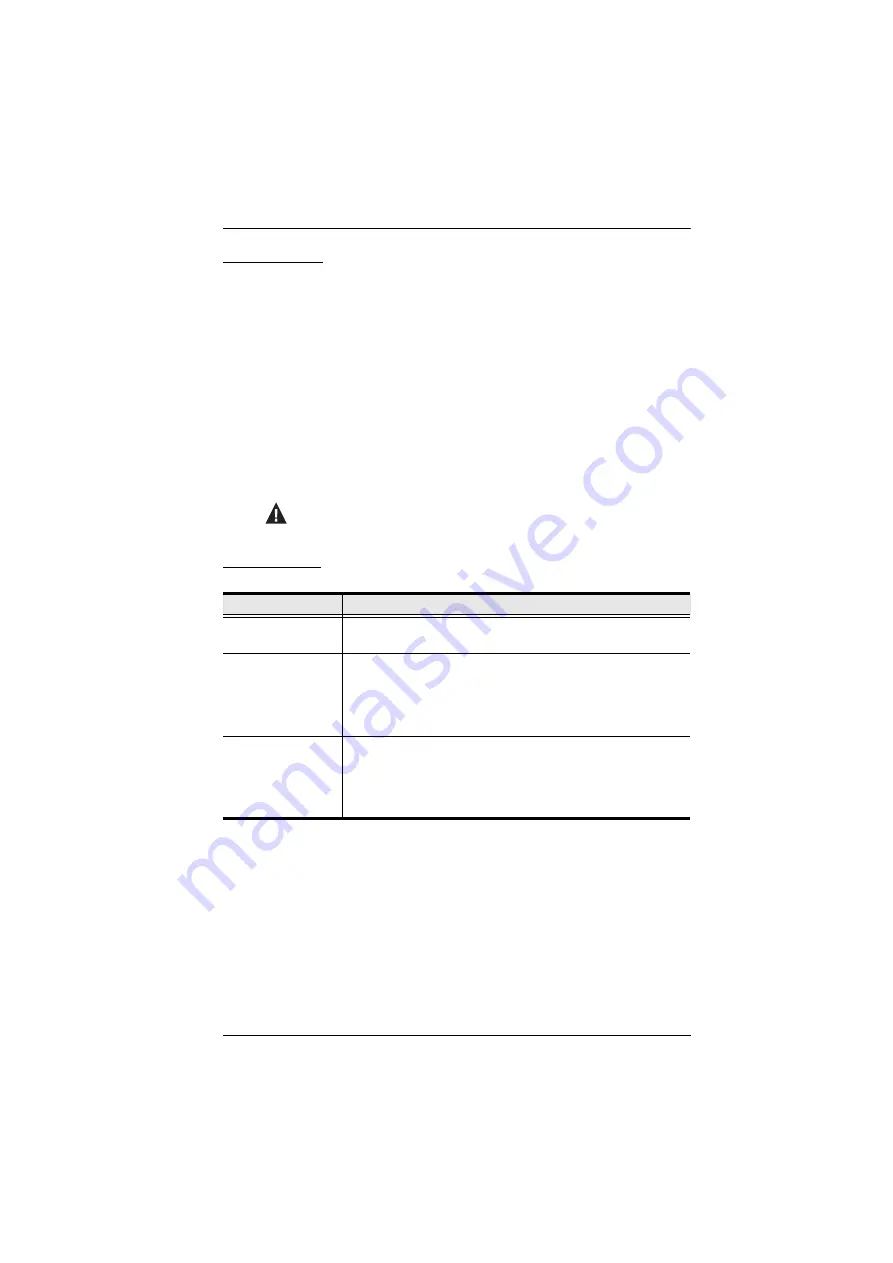
UH3239 User Manual
v
Conventions
This manual uses the following conventions:
Terminology
Monospaced
Indicates text that you should key in.
[ ]
Indicates keys you should press. For example, [Enter] means to
press the
Enter
key. If keys need to be chorded, they appear
together in the same bracket with a plus sign between them:
[Ctrl+Alt].
1.
Numbered lists represent procedures with sequential steps.
♦
Bullet lists provide information, but do not involve sequential steps.
>
Indicates selecting the option (on a menu or dialog box, for
example), that comes next. For example, Start
>
Run means to
open the
Start
menu, and then select
Run
.
Indicates critical information.
Terminology
Description
host device
A host device is the device that you wish to access and control
through the mini dock.
PD
PD is short for USB Power Delivery, a charging standard for
handling higher power and allows a range of devices to charge
quickly over a USB connection. Through a USB-C PD port, a
device charges faster from a PD-compatible power bank/
adapter.
pass-through
charging
Pass-through charging is the ability of a power bank or adapter
to charge itself and other connected devices at the same time.
The device is equipped with an extra USB-C Power Delivery
(PD) port so the user can connect a separated USB-C PD power
adapter for charging.






































