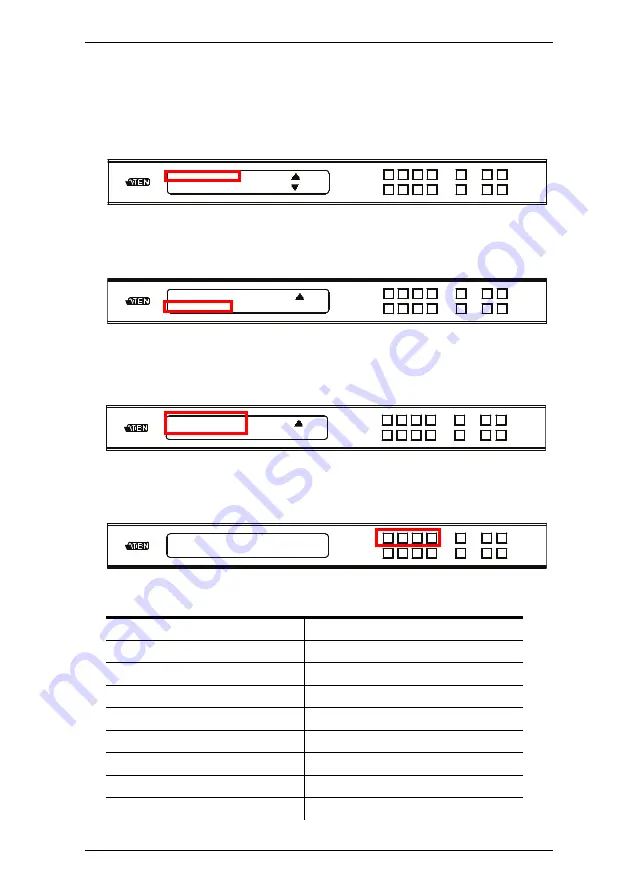
Chapter 3. Front Panel Configuration
23
Output Resolutions
To configure the
output resolution for each output port, do the following:
1. Press the
Menu
pushbutton, press
Next
, and then press
Input
pushbutton 1
.
2. From the Operation Mode page, press
Next
to go to the next page, and
then press
Input pushbutton
2
:
3. From the Output Status page, press
Next
and then press
Input pushbutton
1
to select an output resolution.
4. Press
Input pushbuttons (1-4)
to select an output port whose resolution
will be changed.
5. The following resolution options are available:
560x360@60HZ
4096x2160@24HZ
720x576@50HZ
4096x2160@25HZ
768x480@60HZ
4096x2160@30HZ
800x600@60HZ
3840x2160@50HZ 4:2:0
1024x768@60HZ
3840x2160@60HZ 4:2:0
1280x720@50HZ(720p)
4096x2160@50HZ 4:2:0
1280x720@60HZ(720p)
4096x2160@60HZ 4:2:0
1920x1080@30HZ(1080p)
3840x2160@50HZ
1280x800@60HZ
3840x2160@60HZ
1: Operation Mode
2: Security Mode
:
Next
:
Prev
1: OSD
2: Output Status
:
Prev
1: Output Resolution
:
Prev
OUTPUT 1 2 3 4
Summary of Contents for VM6404HB
Page 1: ...4 x 4 True 4K HDMI Matrix Switch with Scaler VM6404HB User Manual www aten com ...
Page 18: ...VM6404HB User Manual 8 This Page Intentionally Left Blank ...
Page 42: ...VM6404HB User Manual 32 This Page Intentionally Left Blank ...
Page 96: ...VM6404HB User Manual 86 This Page Intentionally Left Blank ...
Page 118: ...VM6404HB User Manual 108 This Page Intentionally Left Blank ...
















































