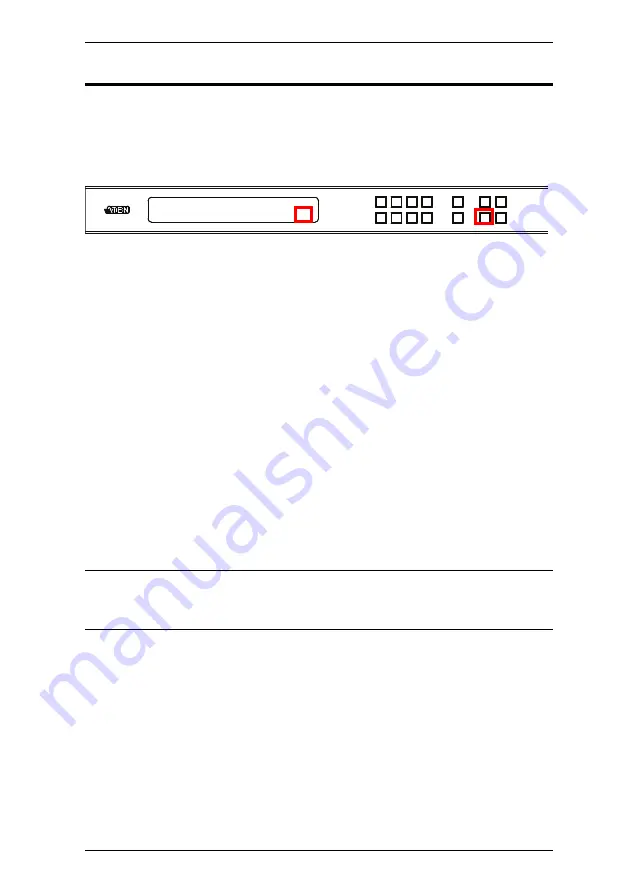
Chapter 3. Front Panel Configuration
29
Profile Configuration
The
PROFILE
pushbutton lets users conveniently switch between connection
profiles that have been added to the Profile List (see
If a profile is in use, its profile number (P1-P8 or P1-P17) is shown on the lower
right corner of the LCD display.
To apply a profile:
1. Press the
Profile
pushbutton. The available profile numbers light up.
2. Use the Input or Output pushbuttons to select a profile.
Input
pushbutton
1-4
correspond to Profile
P1
to
P4
Output pushbutton
1-4
correspond to Profile
P5
to
P8
The pushbutton for the currently applied profile flashes and the
pushbuttons for other available profiles light up.
To configure a profile:
1. Configure the input-to-output connections. For details, see
2. Save the configure to an empty profile. For details, see
Note:
You can also use the web GUI to configure profiles and set up profile
schedules. For details, see
INPUT 1 2 3 4
OUTPUT 1 2 3 4
P1
Summary of Contents for VM6404HB
Page 1: ...4 x 4 True 4K HDMI Matrix Switch with Scaler VM6404HB User Manual www aten com ...
Page 18: ...VM6404HB User Manual 8 This Page Intentionally Left Blank ...
Page 42: ...VM6404HB User Manual 32 This Page Intentionally Left Blank ...
Page 96: ...VM6404HB User Manual 86 This Page Intentionally Left Blank ...
Page 118: ...VM6404HB User Manual 108 This Page Intentionally Left Blank ...
















































