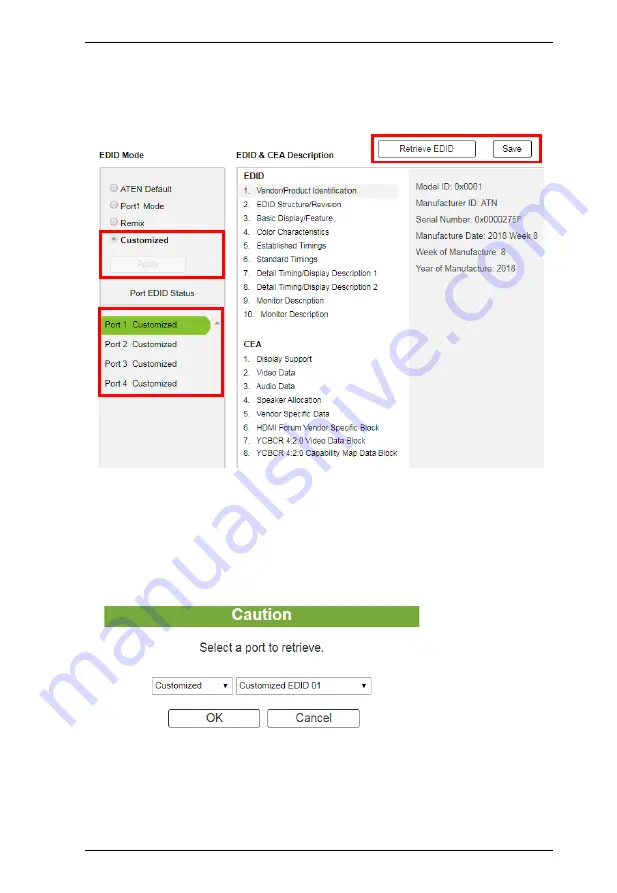
Chapter 4. Browser Operation
65
Customized Mode
Use the
Customized
mode to automatically retrieve and save the EDID of a
connected monitor/display device to an input source port.
In the left panel, select
Customized
from the EDID Mode section and
click
Apply
.
Port EDID Status
: Select the input source port to which you want to store
the EDID configuration.
Retrieve EDID
: Click this button to retrieve the EDID of a selected port.
Select a port using the pop-up screen.
Summary of Contents for VM6404HB
Page 1: ...4 x 4 True 4K HDMI Matrix Switch with Scaler VM6404HB User Manual www aten com ...
Page 18: ...VM6404HB User Manual 8 This Page Intentionally Left Blank ...
Page 42: ...VM6404HB User Manual 32 This Page Intentionally Left Blank ...
Page 96: ...VM6404HB User Manual 86 This Page Intentionally Left Blank ...
Page 118: ...VM6404HB User Manual 108 This Page Intentionally Left Blank ...
















































