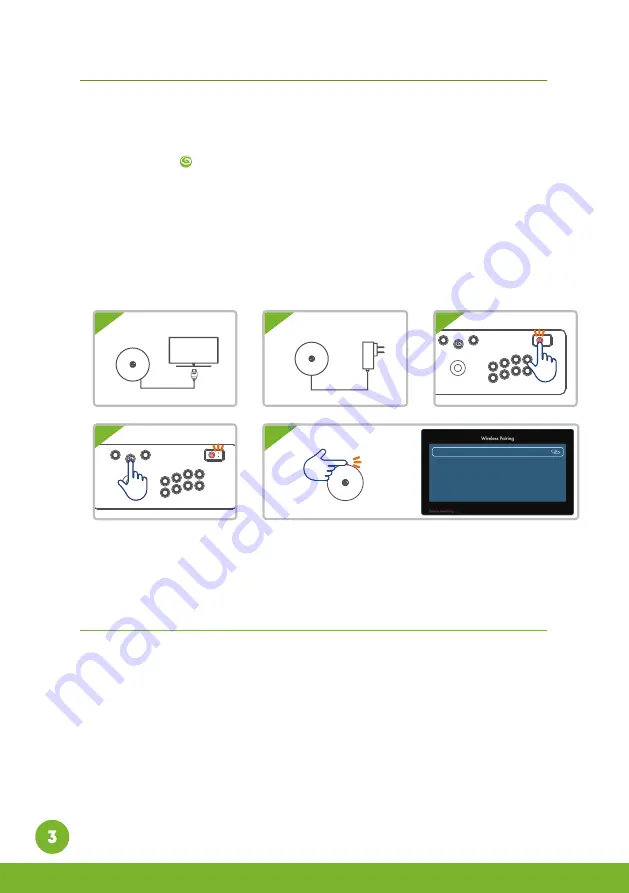
*Note: USB Charging and Data Cable (5ft); HDMI Cable (1ft); Micro USB AC Adapter Cable (5ft)
are included.
How to Set Up
Connect the Streaming Arcade Console to a TV or monitor via the included HDMI cable*.
Use the included Micro USB AC adapter* to power the Streaming Arcade Console.
Power on the Control Top.
Press and hold Home/Menu button on the Control Top for 3 seconds until the LED
indicator starts quickly flashing.
Press the pairing button on the Streaming Arcade Console and the pairing window will
display on the screen. The pairing button scrolls through options when briefly pushed
twice in rapid succession. A single push on the pairing button selects an option.
Press the pairing button and select [Control Deck]. Long press the pairing button to confirm
the pairing.
TV
HDMI
1
1.
2.
3.
4.
5.
6.
3
4
Before the first use, please connect the Control Top to the provided USB charger* (Output:
5V/2A) or a computer with the provided USB cable until it's fully charged (battery indicator
light will turn off). Subsequent full charges should take approximately 5 hours.
How to charge my Control Top
Micro USB
Power
2
*Note: While some compatible USB devices may be able to supply power to the Control Top, AtGames
cannot recommend any particular device. Please follow the instructions on the third party charger.
5,6
PAIRING BUTTON
Control Deck






























