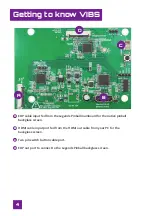Reviews:
No comments
Related manuals for LEGENDS PINBALL

KX-FLB881E
Brand: Panasonic Pages: 24

FM 910
Brand: Olympia Pages: 22

V-5000
Brand: Bally Pages: 27

OHIO MPQK Lottery Terminal
Brand: Intralot Pages: 36

EHA
Brand: Extreme Home Arcades Pages: 125

EP-21F
Brand: EP Equipment Pages: 19

Group 500
Brand: Saeco Pages: 56

Vectrex LIGHT PEN Mail Plane
Brand: GCE Pages: 16

Coconut Bash
Brand: UNIS Pages: 71

To Tha Net Low Profile GMP
Brand: UNIS Pages: 66

ALL STAR BASKETBALL
Brand: Magic Play Pages: 7

MXF COS350
Brand: Milwaukee Pages: 71

HVV 276E
Brand: Dixie Narco Pages: 6

Operation
Brand: BMI Gaming Pages: 6

Moj Moj 555520
Brand: MGA Entertainment Pages: 2