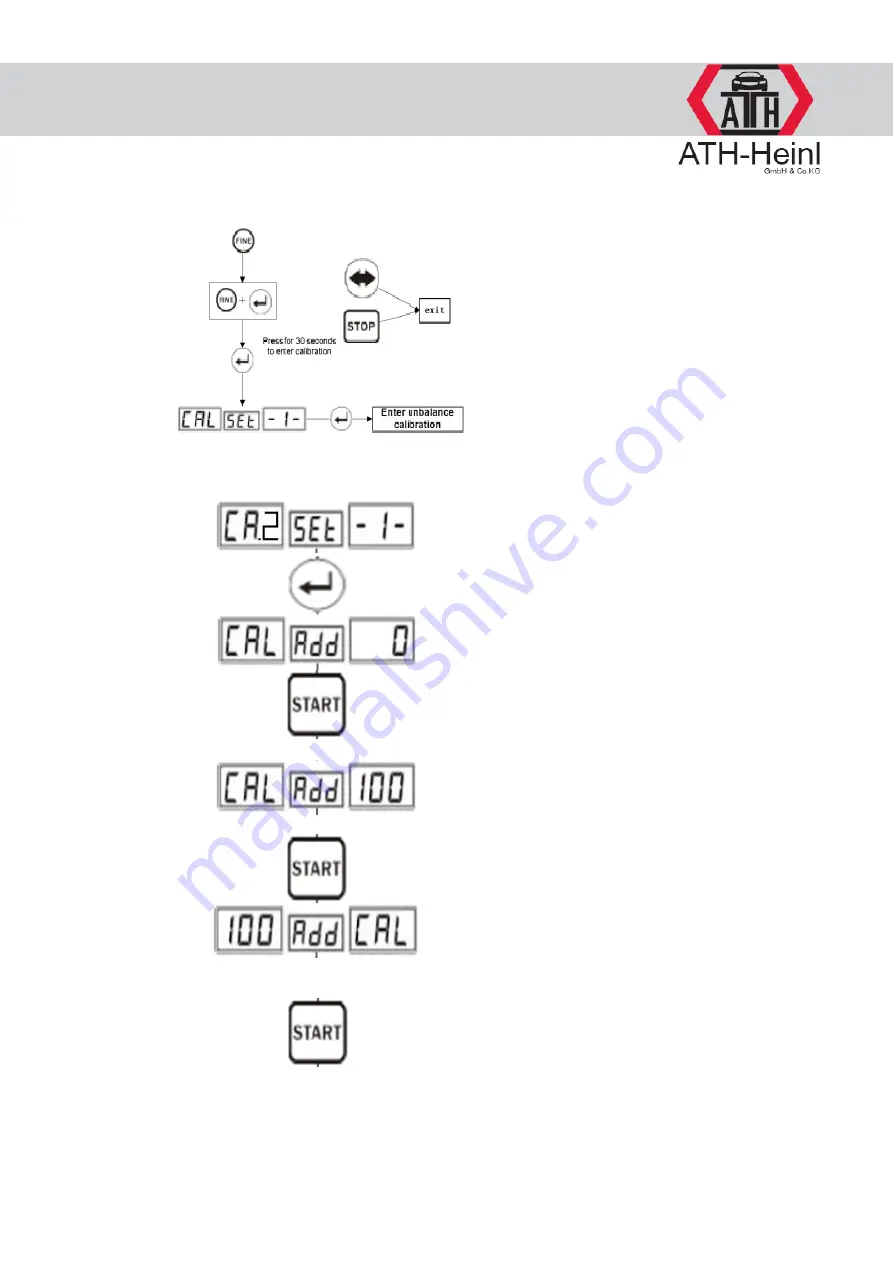
15
® Copyright ATH-Heinl GmbH & Co. KG, 2013, All rights reserved. / Misprint and technical changes reserved
/ Issue: 04/2012
7.2 Service-calibration of wheel balancer ATH 1200 (Operation in both modes)
Fort he calibration must be clamped a
wheel with steel rim
≥ 15
inches (CAR-
mode) resp.
≥ 22,5
inchesl (TRUCK-
mode) and the wheel parameters
must be entered.
With adjacent key combination will be
called the standard calibration:
Press button FINE, then additionally
ENTER, release FINE, release
ENTER only after the display „CAL 1“
appears.
With the following key combination can
now be called the service calibration
:
Press ENTER, then FINE, hold both
keys until „CA.2“ appears in the
display, then release first ENTER and
then FINE.
After pressing the button ENTER
appears „CAL
-Add-
0“ in the display.
By pressing the button START the
balancing process for the calibration
will be started.
After the balancing process appears in
the display
„CAL
-Add-
100“. Turn the
wheel until all LED´s of the display
unbalance illuminate and fix the 100g
weight at the position 12 o´clock
outside.
By pressing the button START the
balancing process for the calibration
will be started newly.
After the balancing process appears
„100
-Add-
CAL“ in the display.
Remove
the 100 g weight outside. Turn the
wheel until all LED´s of the display
unbalance illuminate and fix the 100g
weight at the position 12 o´clock
inside.
By pressing the button START the
balancing process for the calibration
will be started newly.
After the balancing process is finished
the measuring data will be memorized
and the calibration is finished.


































