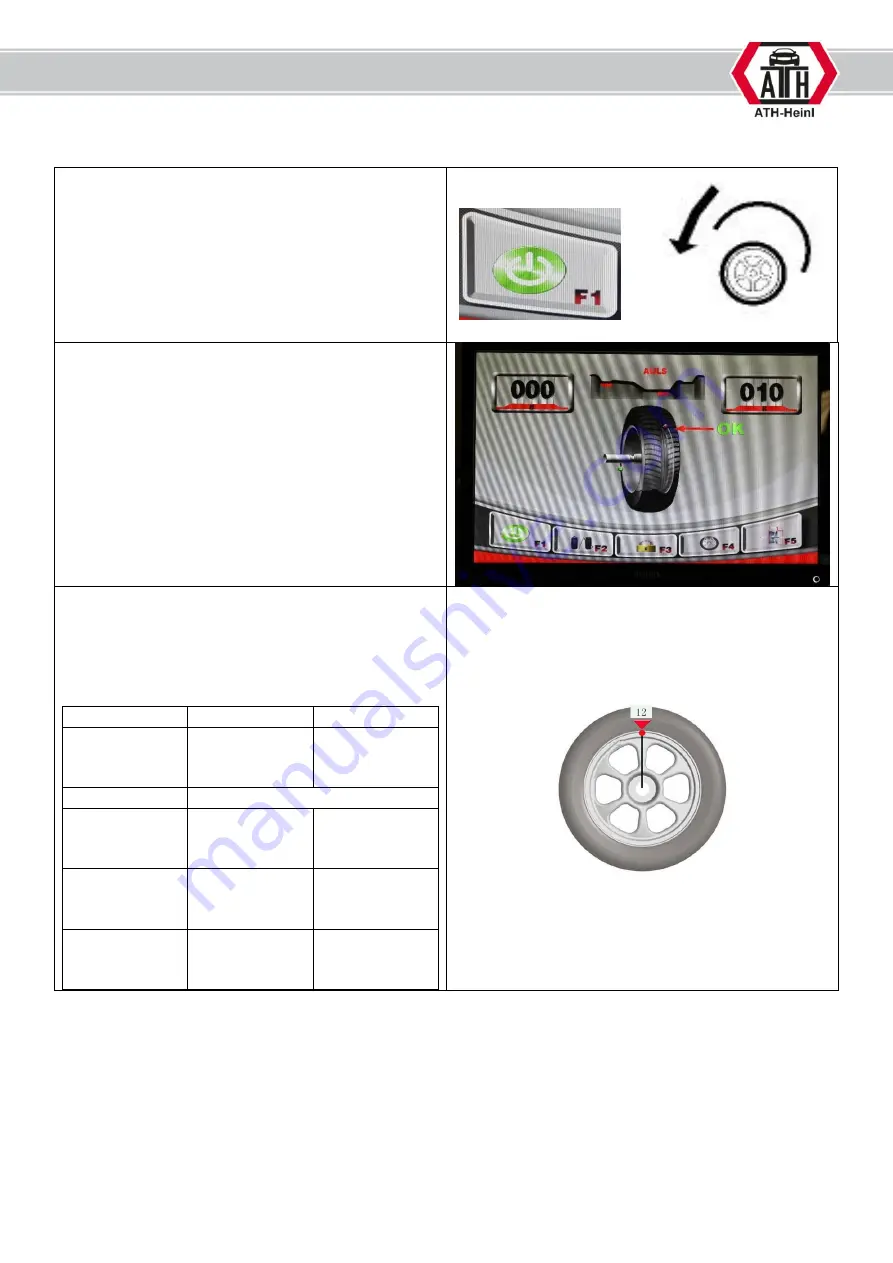
© Copyright ATH-Heinl GmbH & Co. KG, 2017, All rights reserved. / Printing errors and technical changing´s reserved / Version: 02/2017
- 36 -
Starting balancing
Start the balancing by pressing F1-button or close
the wheel cover.
/
Turn the wheel until the mark is positioned on the
12 o´clock position. In this position the brake is
activated automatically.
This can be released by pressing the F3 button.
Now the counter weight have to be attached to the
wheel.
The balancer support the customer by positioned
the counter weight precise position:
Program
INNER
OUTER
DYN
12 o'clock
position
(laser)
12 o'clock
position
STA
12 o'clock position (laser)
ALU1
12 o'clock
position
(laser)
12 o'clock
position
ALU2
12 o'clock
position
(laser)
Weight
location on the
arm
ALUS
Weight
location on the
arm
Weight
location on the
arm
a)
HID-Mode
With the HID function, it is possible to place the outer balancing counter-weight behind the spokes.
This function is available in ALU2 and ALUS mode.
Summary of Contents for ATH W82
Page 2: ...USER S MANUAL ATH W82 ...




































