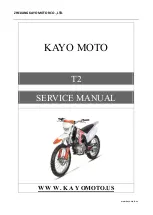6
EN
C. PREPARATORY STEPS
D. GET ECULMB INSTALLATION
KEEP THE ENGINE TURNED OFF AND REMEMBER TO
WORK UNDER SAFETY CONDITIONS.
1. Remove the seat and find the OEM battery, which is normally
placed under the seat. If needed, check on your motorbike’s
workshop manual where to find it.
2. Disconnect the positive battery pole.
3. Remove the OEM EFI pressing the retainer clip of the loom
connector before pulling it: make sure to unplug the connector
without damaging it.
1.
Before installing GET
ECULMB unit use a zip
tie to keep it firm while
riding: pass the zip tie
under the OEM harness.
Connect GET ECULMB
unit to the OEM loom
connector and tighten
the tie bundling together
GET ECULMB connector
with the harness below.
AU
X
2.
Install other GET accessories, e.g. GET Map Switch
and GET WiFi-COM (see section E. ACCESSORIES
INSTALLATION).
3.
Re-install the seat. Pay attention that GET ECULMB,
once the seat is installed, is well positioned and does not
collide with the seat.
Summary of Contents for EFI 2T ECU
Page 4: ...4 EN B PRODUCT LAYOUT MAP SWITCH EXPANSION CABLE WiFi COM AUX GET ECULMB ...
Page 18: ...18 IT B LAYOUT PRODOTTO MAP SWITCH CAVO ESPANSIONE WiFi COM AUX GET ECULMB ...
Page 32: ...32 ES B DISEÑO DEL PRODUCTO WiFi COM AUX GET ECULMB INTERRUPTOR DE MAPA CABLE DE EXPANSIÓN ...
Page 60: ...60 DE B PRODUKTLAYOUT MAP SWITCH ERWEITERUNGSKABEL WiFi COM AUX GET ECULMB ...
Page 74: ...74 PT B LAYOUT DO PRODUTO MAP SWITCH CABO DE EXPANSÃO WiFi COM AUX GET ECULMB ...
Page 86: ...86 ...