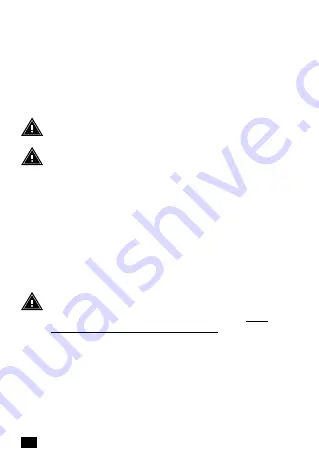
8
EN
F. TUNING
IDLE REGULATION
For the best idle speed, it is necessary to perform the idle
regulation. This operation influences the vehicle starting
behavior, a stable idle speed and the vehicle’s response when
the throttle is opened. The engine may go out spontaneously if
the idle speed is set too low. An incorrect idle speed can have a
negative impact on overall engine running.
ATTENTION: For M.Y. 2018-2019, KTM and
HUSQVARNA updated both OEM EFI calibration and
idle screw regulation. See section F. TUNING - ZERO
TPS CALIBRATION – with GET WiFi-COM, to verify if
it is necessary to update your GET ECULMB firmware
and to modify the idle screw setting.
ATTENTION: Remember to remove the Wake-up
connector after the use to avoid discharging the battery.
ATTENTION: Maps are editable only with GET
ECULMB firmware MB2TPI07 or newer versions (e.g.,
MB2TPI08, MB2TPI09). Check the ECULMB firmware
with GET WiFi-COM provided in the kit. Open the
menu in WiGET app, select “SYSTEM INFO” and check
the value “Fw Code”, which is the firmware code of the
connected GET ECULMB.
It is possible to use GET WiFi-COM both with the engine on or
with the engine switched off. In the latter case, it is mandatory
to use the Wake-up connector, which is included as part of the
motorcycle’s separate enclosure. Remove the protection cap
from the motorbike’s diagnostic connector and connect the
Wake-up connector. The OEM diagnostic connector can be
found near the motorcycle battery: check on the workshop
manual where to find it.
Summary of Contents for EFI 2T ECU
Page 4: ...4 EN B PRODUCT LAYOUT MAP SWITCH EXPANSION CABLE WiFi COM AUX GET ECULMB ...
Page 18: ...18 IT B LAYOUT PRODOTTO MAP SWITCH CAVO ESPANSIONE WiFi COM AUX GET ECULMB ...
Page 32: ...32 ES B DISEÑO DEL PRODUCTO WiFi COM AUX GET ECULMB INTERRUPTOR DE MAPA CABLE DE EXPANSIÓN ...
Page 60: ...60 DE B PRODUKTLAYOUT MAP SWITCH ERWEITERUNGSKABEL WiFi COM AUX GET ECULMB ...
Page 74: ...74 PT B LAYOUT DO PRODUTO MAP SWITCH CABO DE EXPANSÃO WiFi COM AUX GET ECULMB ...
Page 86: ...86 ...









































