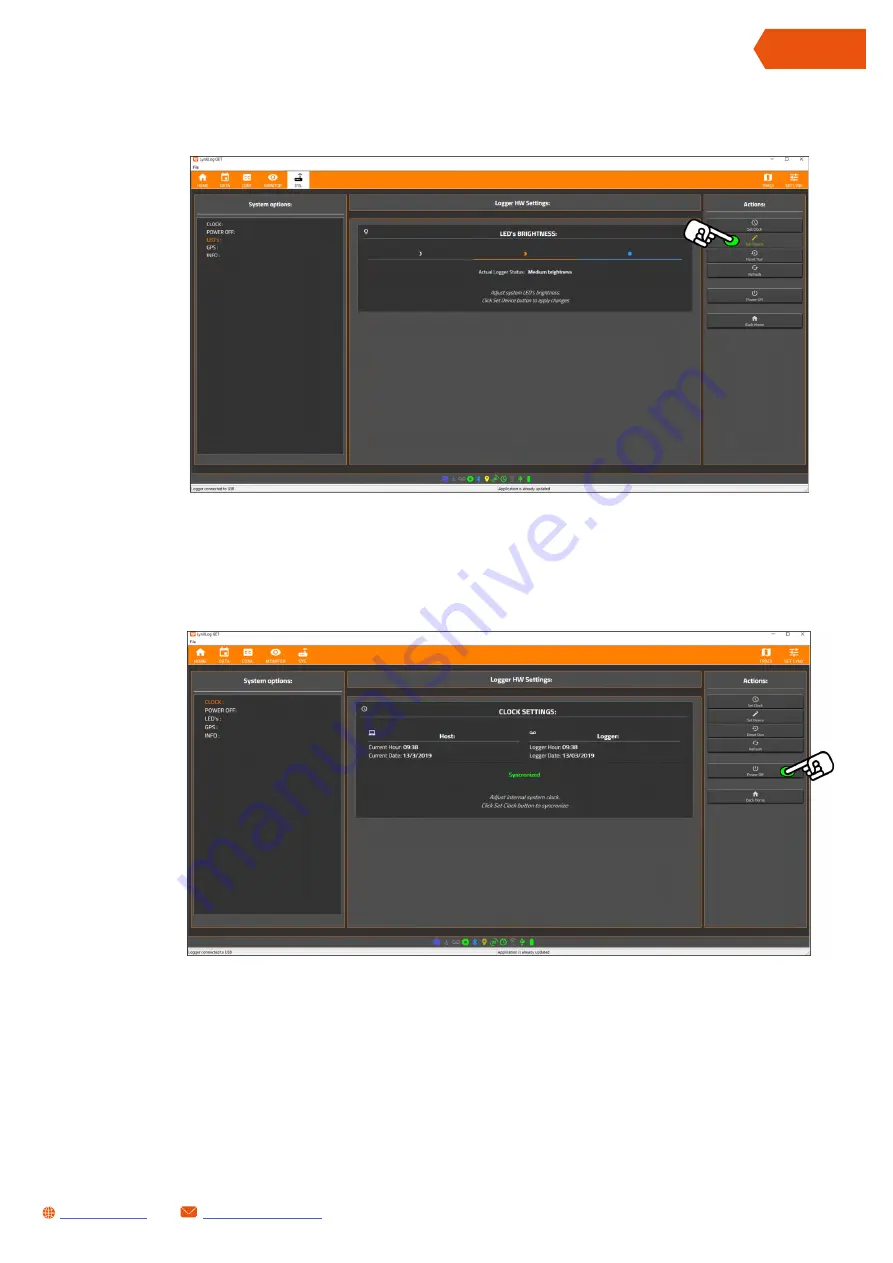
48
SL1 DATA LOGGER User Manual Rev. AD
ENGLISH
•
Press Set Device in the Actions column to send the changed brightness to the SL1 Data
Logger
The SL1 Data Logger also has two other automatic power off methods:
•
When the SL1 Data Logger is not in acquisition mode, is not connected to a PC and is not
powered by an external power supply, it will turn off automatically after the Auto power off
time (this time can be changed on the SYSTEM page)
•
If the residual charge of the battery in the SL1 Data Logger is insufficient (external/USB
power supply not connected) then all of its LEDs will flash and then it will turn off. This can
occur even if the SL1 Data Logger is acquiring data.
•
When you have finished working with the SL1 Data Logger, it can be turned off by pressing
the Power Off button in the Actions column
12.8.4 TURNING OFF THE SL1 DATA LOGGER
Summary of Contents for GET SL1
Page 1: ...ENGLISH DATA LOGGER User Manual...
Page 15: ...15 SL1 DATA LOGGER User Manual Rev AD sales get athena eu www getdata it ENGLISH 2 Driver...
Page 90: ...90 SL1 DATA LOGGER User Manual Rev AD sales get athena eu www getdata it ENGLISH NOTES...
Page 91: ...91 SL1 DATA LOGGER User Manual Rev AD sales get athena eu www getdata it ENGLISH NOTES...
















































