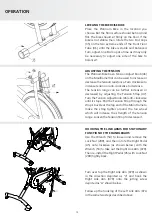CONTENTS/SUMARIO/SUMÁRIO
english
esp
añol
por
tuguês
SAFETY INFORMATION........................................................................................................................................5
COMPONENTS AND TECHNICAL SPECIFICATIONS.........................................................................................6
ASSEMBLY.......................................................................................................................................7
THE MONITOR..........................................................................................................................................................9
WARRANTY.....................................................................................................................................................10
INFORMACIÓN DE SEGURIDAD.....................................................................................................................11
COMPONENTS Y ESPECIFICACIONES TÉCNICAS............................................................................12
M O N TA J E . . . . . . . . . . . . . . . . . . . . . . . . . . . . . . . . . . . . . . . . . . . . . . . . . . . . . . . . . . . . . . . . . . . . . . . . . . . . . . . . . . . . . . . . . . . . . . . . . . . . . . . . . . . . . . . . . . . . . . . . . . . . . . . 1 3
EL MONITOR......................................................................................................................................................15
GARANTÍA.........................................................................................................................................16
INFORMAÇÕES DE SEGURANÇA....................................................................................................................17
COMPONENTES E ESPECIFICAÇÕES TÉCNICAS.................................................................................18
M O N TA G E M . . . . . . . . . . . . . . . . . . . . . . . . . . . . . . . . . . . . . . . . . . . . . . . . . . . . . . . . . . . . . . . . . . . . . . . . . . . . . . . . . . . . . . . . . . . . . . . . . . . . . . . . . . . . . . 1 9
O MONITOR...................................................................................................................................21
GARANTIA........................................................................................................................................22