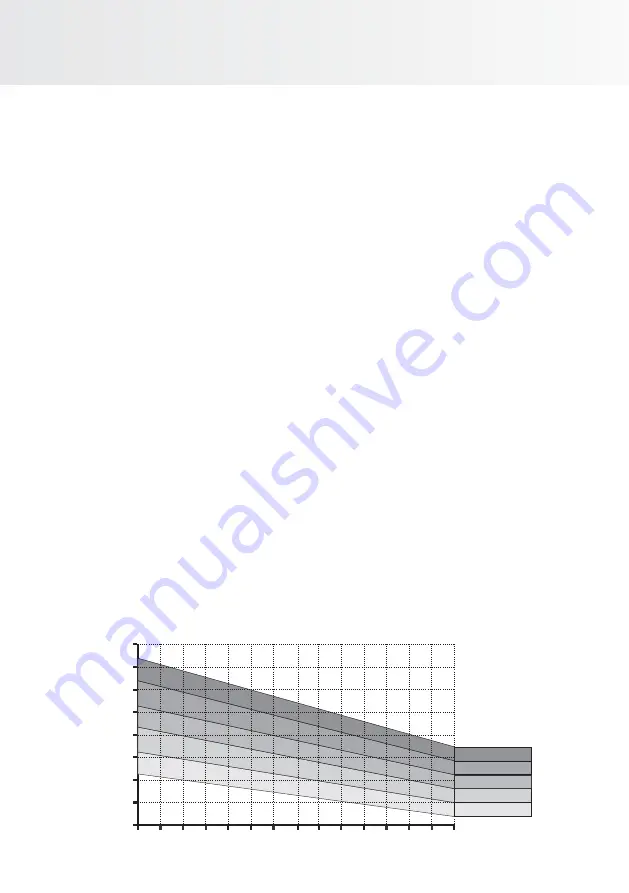
KNOW THE MONITOR
AND ENJOY BETTER YOUR EQUIPMENT
english
The computer can be activated by pressing the buttons or by pedaling. If you leave the equipment idle for 8
minutes, the power will turn off automatically.
BUTTON FUNCTIONS:
MODE/RESET:
Press this button to select the functions and press for some seconds to reset all the functions.
SCAN:
When replacing the batteries, start the movement of the treadmill or press the "Function" button, the
display shows the value of all the functions in the following sequence: TIME - ODOMETER - CALORIES - PULSE -
SPEED - DISTANCE. Each value will be displayed for 4 (four) seconds. This feature is characterized by the lit arrow
pointing the Scan and the blinking arrow that indicates the function being shown.
TIME:
Makes the count up time, an increase of one in a second from 00:00 to 99:59. If you prefer to show only the
time on the display, press the "MODE" button until the arrow points to "TIME".
SPEED:
Marks the current speed training in km/h. If you prefer to show only the speed on the display, press the
"MODE" button until the arrow points to "SPEED".
DISTANCE:
It makes the running score of distance traveled in kilometers, from 0.0 to 99.99 km. If you prefer to
show only the distance on the display, press the "MODE" button until the arrow points to "DISTANCE."
CALORIES:
Does progressive counting calories burned during exercise from 0.0 to 999.
If you prefer to show only the calories in the display, press the "MODE" button until the arrow points to "CALORIES".
ODOMETER:
The display shows the cumulative distance traveled, from 0.0 to 999 km. If you prefer to show only the
odometer, press the "MODE" button until the arrow points to "odo km". This function accumulates the distance of
all exercise sessions (like the odometer of a car). This function is only reset by removing the battery.
PULSE:
Allows monitoring of your heart, making the count of heartbeats per minute, the display will show the
heart rate of the user during the workout.
Working principle:
The heart rate measurement system used is the type
Hand Grip that features heart rate reading sensors. The measurement is based on the blood pumping provided by
the heart through the reading done by hands on the Hand Grip. It must be considered that an unstable support
can interfere with the reading, as well as the resistance of the skin and other imperfections.
Procedure:
This function allows monitoring of your heart, making the count of heartbeats per minute (BPM).
To view the reading of your heartbeat on the monitor, follow the instructions:
1- Place your hands on the Hand Grip sensors, located on the monitor;
2- Keep stable and centralized hands on the sensors. Let the arm, forearm and elbow as relaxed as you can. This will
help you maintain a steady hand in Hand Grip during measurement;
3- In a few seconds the heart symbol flashes and then the display will show the value of your heartbeat;
4- Wait for a while until your pulse, shown on the monitor, stabilize;
5- Keep your hand on the sensors while you want to view the reading of your heartbeat.
15
20
25
30
35
40
45
50
55
60
65
70
75
80
85
60
80
100
120
140
160
180
200
220
Heart rate - beats per minute (BPM)
Pulse
Age
50 - 60%
60 - 70%
70 - 80%
80 - 90%
90 - 100%
% da FCM
8

































