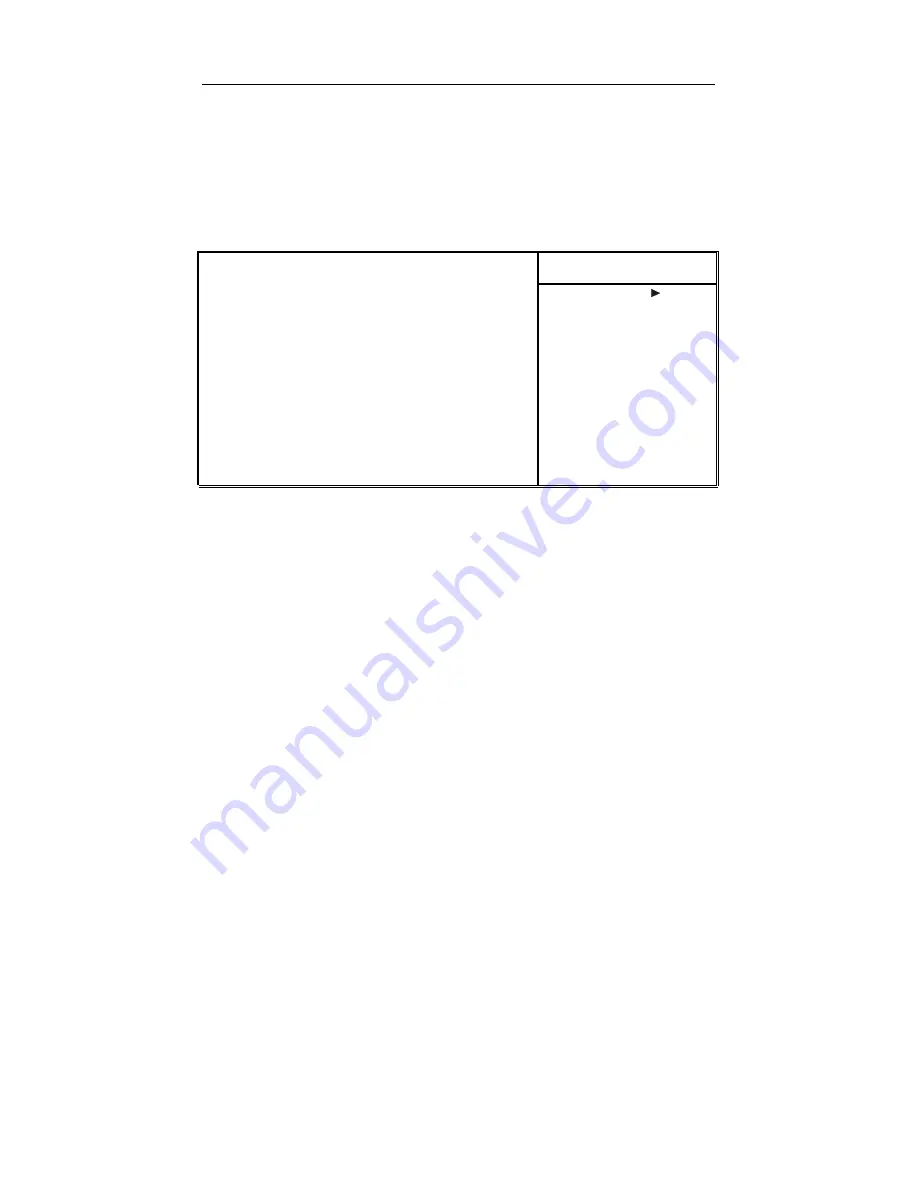
AA280 Motherboard
30
System BIOS/Video RAM Cacheable
These items allow the video and system to be cached in memory for faster execution. Leave
these items at the default value for better performance.
DRAM Clock/Drive Control Setup
Scroll to this item and press <Enter> to view the following screen:
Phoenix – AwardBIOS CMOS Setup Utility
DRAM Clock/Drive Control
Item Help
Current FSB Frequency
Current DRAM Frequency
DRAM Clock
[By SPD]
DRAM Timing
[Manual]
DRAM CAS Latency
[2.5]
Bank Interleave
[4 Bank]
Precharge to Active(Trp)
[3T]
Active to Precharge(Tras) [6T]
Active to CMD(Trcd)
[3T]
DRAM Burst Length
[4]
DRAM Queue Depth
[4 Level]
DRAM Command Rate
[2T Command]
Menu Level
↑↓→←
:Move
Enter:Select
+/-/PU/PD:Value
F10:Save
ESC:Exit
F1:General Help
F5:Previous Values
F6:Fail-Safe Defaults
F7:Optimized Defaults
Use the arrow keys to navigate through the menu and use the <PgUp> and
<PgDn> to select the desired value for each item.
Current FSB Frequency
This item displays the frontside bus (FSB) frequency. This is a display-only item. You cannot
make changes to this field.
Current DRAM Frequency
This item displays the memory (DRAM) frequency. This is a display-only item. You cannot
make changes to this field.
DRAM Clock















































