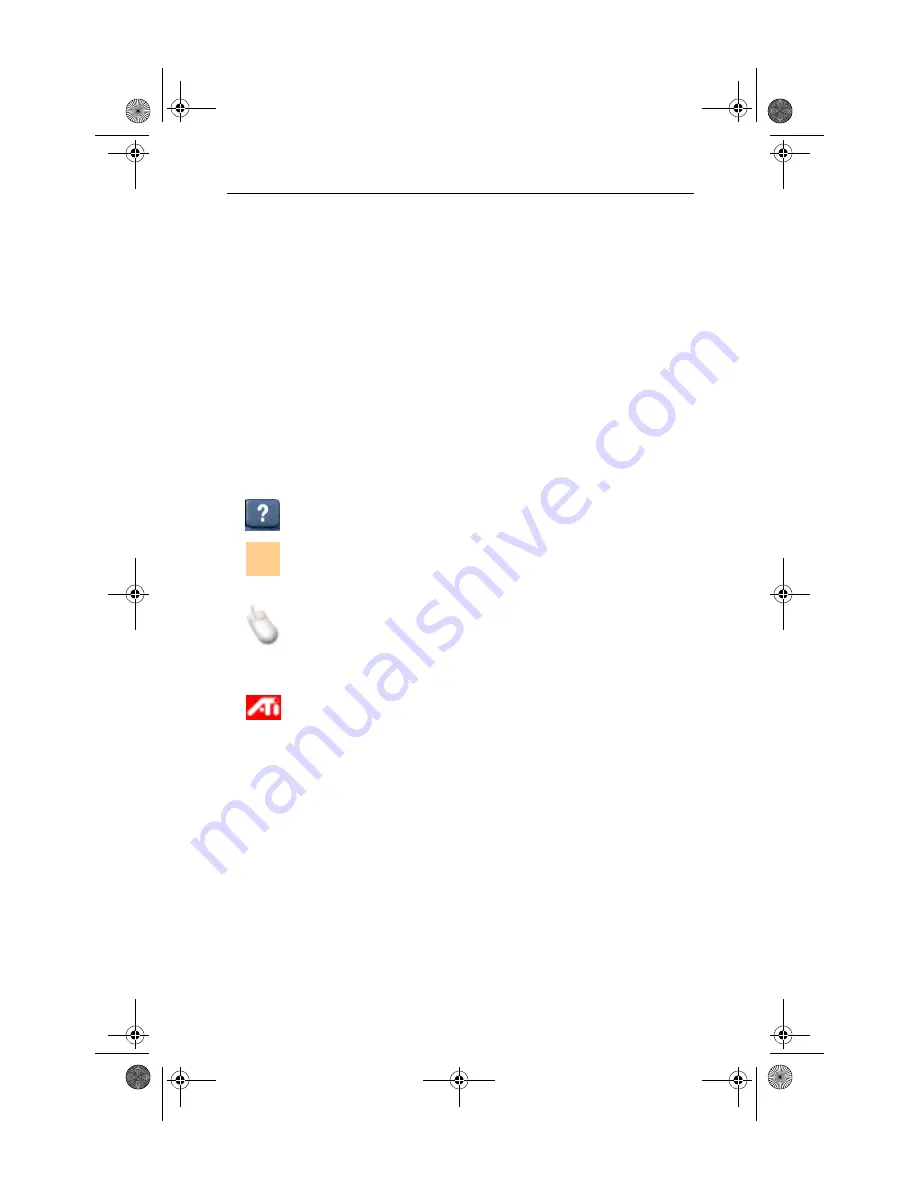
17
C H A P T E R 2
ATI VIDEO PLAYER Basics
This chapter explains the basics of how to use the special
features that the ATI Video Player software has to offer.
Because North American and European television use different
broadcast standards, closed-captioning and related features are
available only in North America; Teletext is available only in
Europe, and the ATI Video Player TV audio is monaural-only in
Europe.
Online Help
ATI Player Help. Click the Help button at any time to open the
online help.
Context-Sensitive Help. Context-sensitive help is always
available in each panel. Just press the F1 key.
Bubble Help. Simply move the mouse cursor over a control to
see a description of its purpose. As you become familiar with
the ATI Video Player software, you may want to turn off help
— uncheck the Show Bubble Help checkbox in the Display tab
in the ATI Video Player Setup window. (For more information,
see Display in
ATI Desktop Help. For help on the ATI Video Player
software’s graphics features, double-click the ATI icon in the
lower-right corner of your screen.
on page 13 for details on
setting up and using the ATI Video Player.
The Control Panels
When you select a mode in the Task control panel or press a
shortcut key, the Control panel changes to the appropriate
control panel for that mode. All modes provide context-sensitive
help; see
F1
02AVPBasics.fm Page 17 Friday, January 22, 1999 4:38 PM
















































