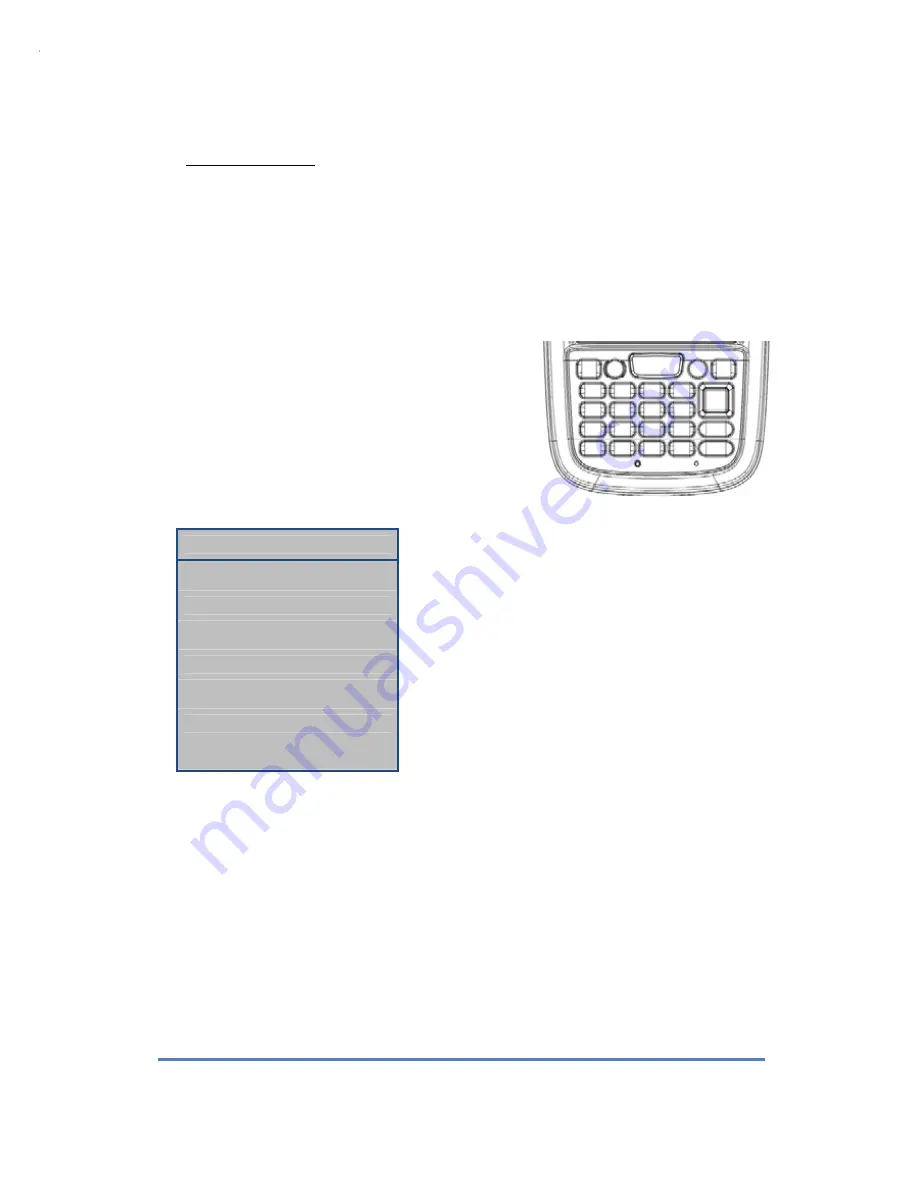
AB700 User guide
19
2.3
Initializing system
Enter [Boot Menu] and do what you want, when in the situations as below:
(Default Password is “1205”)
1. When you need to restore the original registry information, which has been changed.
2. When you need to initialize “My device” storage spaces.
3. When you need to initialize “Flash Disk” storage spaces.
4. When you need to initialize system to Factory Default settings.
When you are pressing the <FNC>button and press the
[Reset] button shortly
[Boot Menu] window would appear in a couple of seconds.
[Boot Menu]
1 . S D I m a g e U p d a t e
2 . C l e a n O n E x i t ( N o )
3 . F a c t o r y R e s e t
0 . E x i t
[Boot Menu] Start up screen
Fun Button
Reset Button
Power Button
z
SD Image Update
It is for the image (BOOT, OS) update by SD Card
z
Format
My Device and Registry area recover as shipped
z
Factory Reset
My Device, Registry and Flash Disk area recover as shipped
z
Exit
Finish the Boot Menu.









































