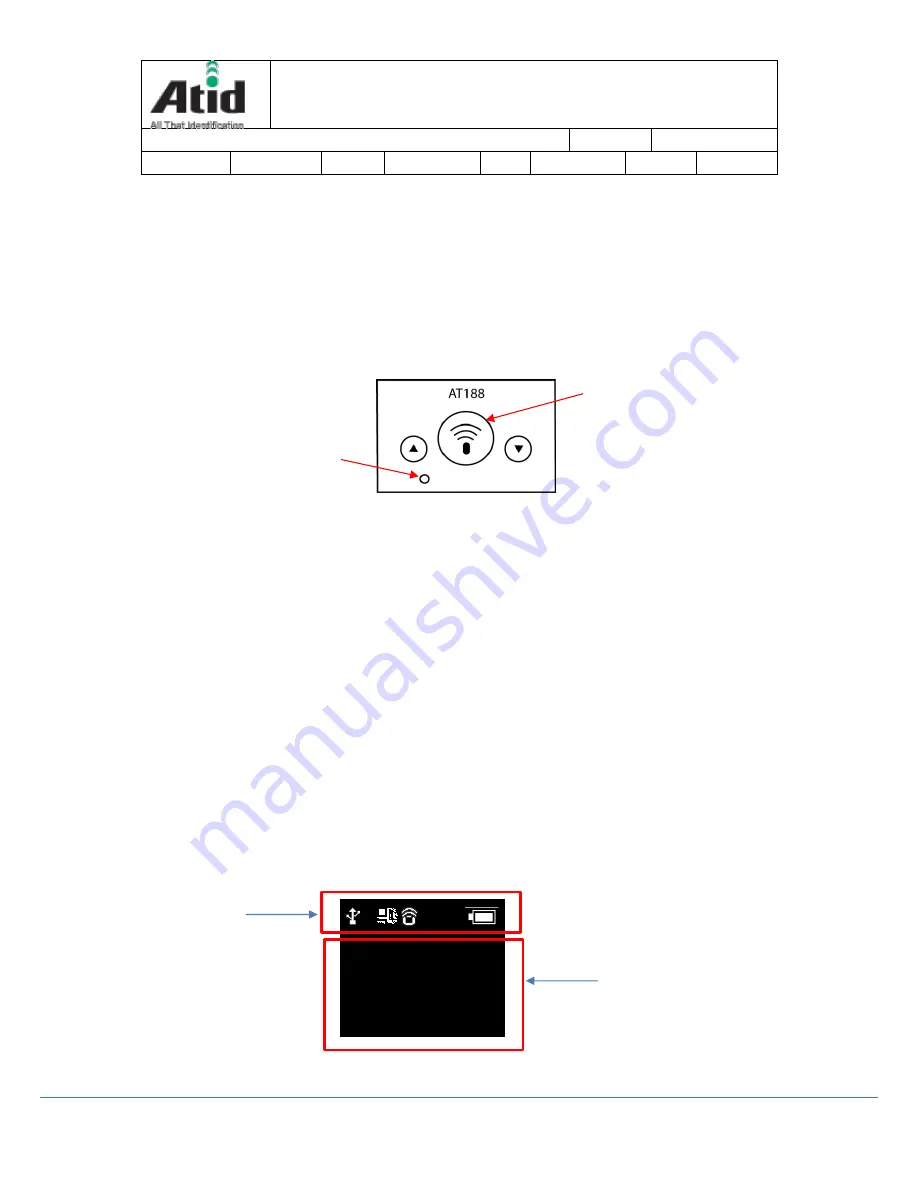
AT188N User guide
Page 12
AT188N User guide
AT188N Product User guide
Company
ATID Co., Ltd.
Doc Name
User guide
Writer
Won-Tak Choi Date
2016-03-02
Ver.
v0.3
and adapter or can transmit the saved data in the device to PC. Please do
lock the cover in case of keeping or using the device.
Strap Hole: The portability of device can be improved by connecting the Hand
Strap or Neck strap with strap hole
5.3
Function of Each Button
▲ Button: Scroll the screen upward or select the next item. The function of
Barcode and UHF RFID will be converted each other whenever user pushes its
button in the scan ready
Scan Button: Collect the Barcode or RFID data and act a role to enter the
menu of selected item
▼ Button: Scroll the screen downward or select the next item. If user
pushes this button for a long time, it will be turned off
Reset Button: Restart the device
5.4
Screen
AT188 shows the various kinds of item through compact LCD such as the current state
of device and read data
The screen is separated as state display section and message display section
Scan Button
Reset Button
<Operating Button>
10:00P
?
Scan Ready
Status Display
Section
Message Output
Section










































