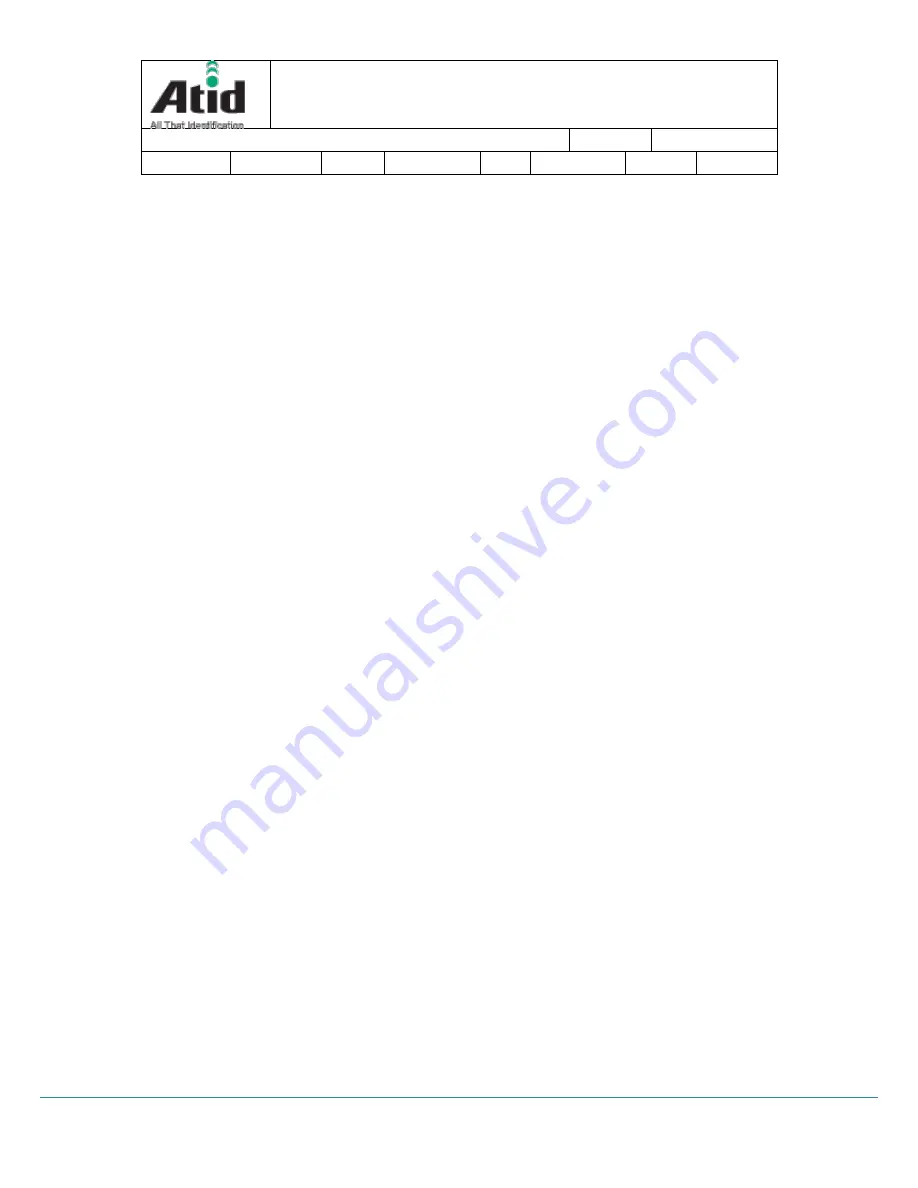
AT188N User guide
Page 27
AT188N User guide
AT188N Product User guide
Company
ATID Co., Ltd.
Doc Name
User guide
Writer
Won-Tak Choi Date
2016-03-02
Ver.
v0.3
1. Button notify
Set up whether beep, vibrate, light is being operated when pressing the
button.
2. Alert notify
Set up whether beep, vibrate, light is being operated when placing the
Alert situation such as connection success/failure with remote or booting
up. The time to operate can be different in accordance with situation
3. Button mode
Select the holding time of Button notify among None, Short, Long. In
case of None settings, there is no reaction, but in case of Short settings,
it will operate for 0.3 seconds. In case of Long settings, it will operate
until user detaches the button
“7. F/W version”
: Show the installed firmware version. User cannot change the
firmware for changing the basic function and improvement of device. Please make
an inquiry on the firmware to manufacturer or distributor
7.2.8
“7. Default”
Return all settings to default
7.2.9
“8. Exit”
Terminate the system configuration.






































