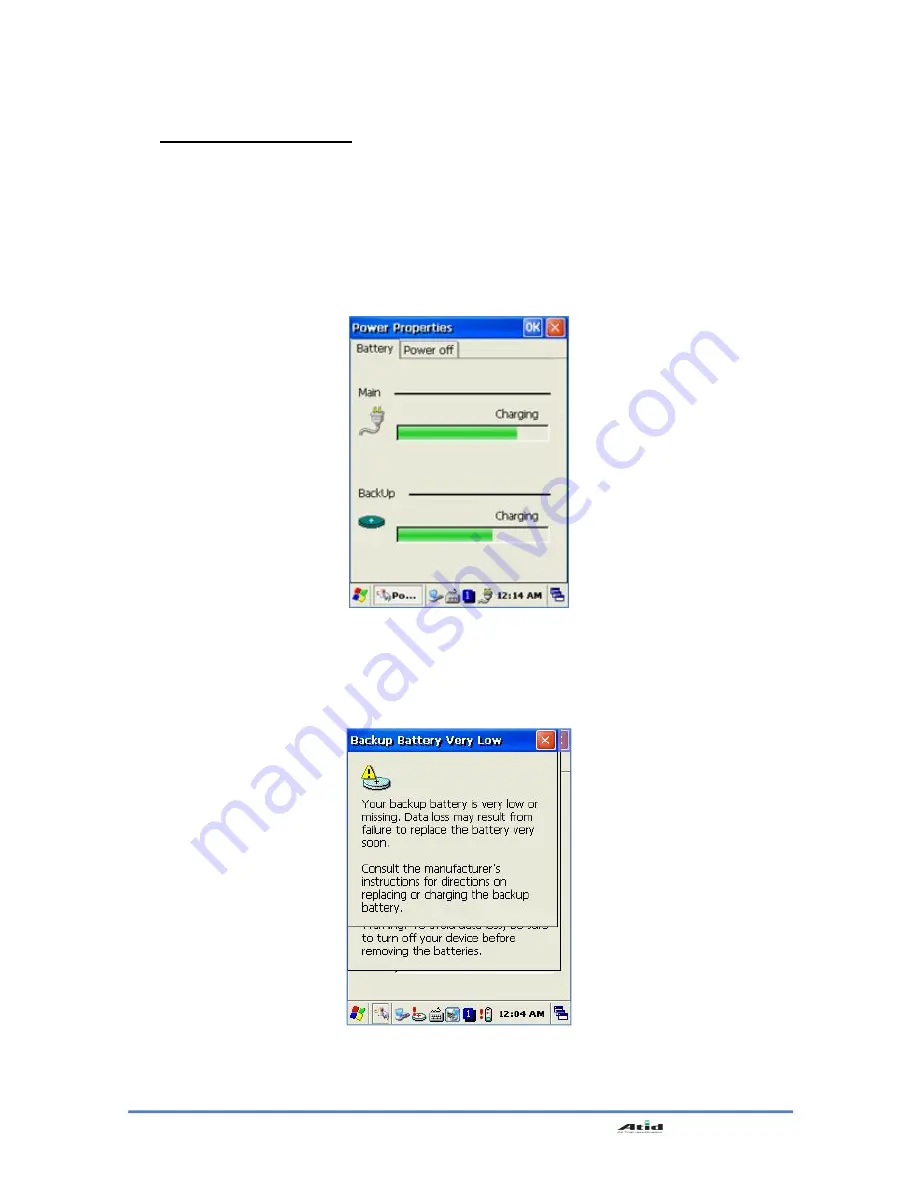
User’s Guide
12
1.2 Checking Battery Gauge
Note:
Battery life is largely affected from the user using method and surrounding environments.
A 5,200mA battery is usually needs 8 ~ 12 hours to get charged completely.
Checking Battery Gauge
[Start Button] -> [Setting] -> [Control Panel] -> [Power Management] -> [Battery]
Low Battery Warning
If the remaining battery gauge cannot support the system running any more, a low power warning
message window will be popped up on the screen. In this case, you need to press the <Power>
button to turn off the power, and to charge the battery as soon as possible.



































