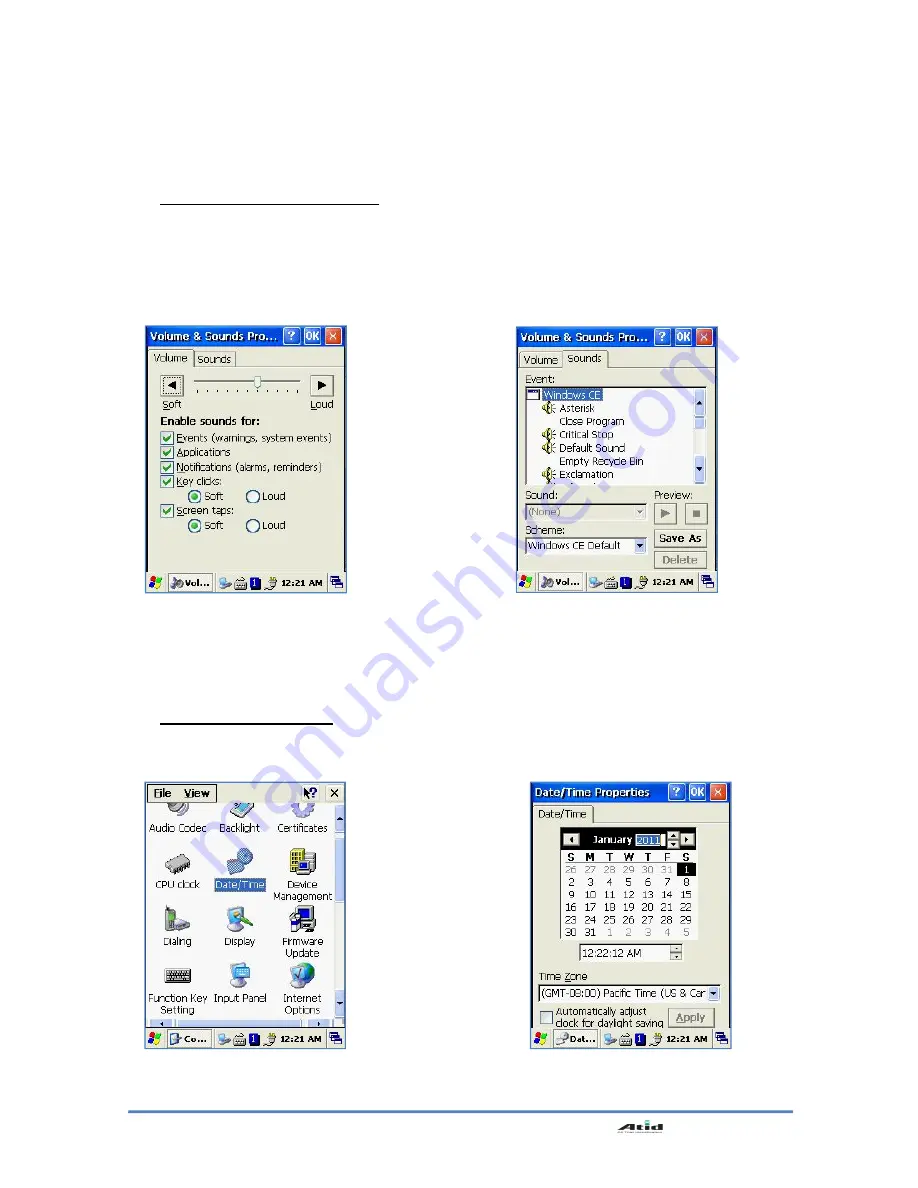
User’s Guide
18
it moves around the screen. The screen counts 30 seconds after calibrating, and you ca
n finish the recalibration to touch screen wherever you want, if you do not any action, t
he screen will automatically finish the recalibration of itself.
4.3 Setting Volume and Sounds
Volumes is already set 80% at the factory, and you can readjust you need volume at control
panel ->”Volume and Sounds”
Setting Volume and Sounds
[Start Button] –> [Setting] -> [Control Panel] -> [Volume and Sounds]
4.4 Setting Data and Time
[Start Button] -> [Setting] -> [Control Panel] -> [Date and Time]
Setting Year:
Double Click the year, and
click the up and down ar
row button to set year.












































