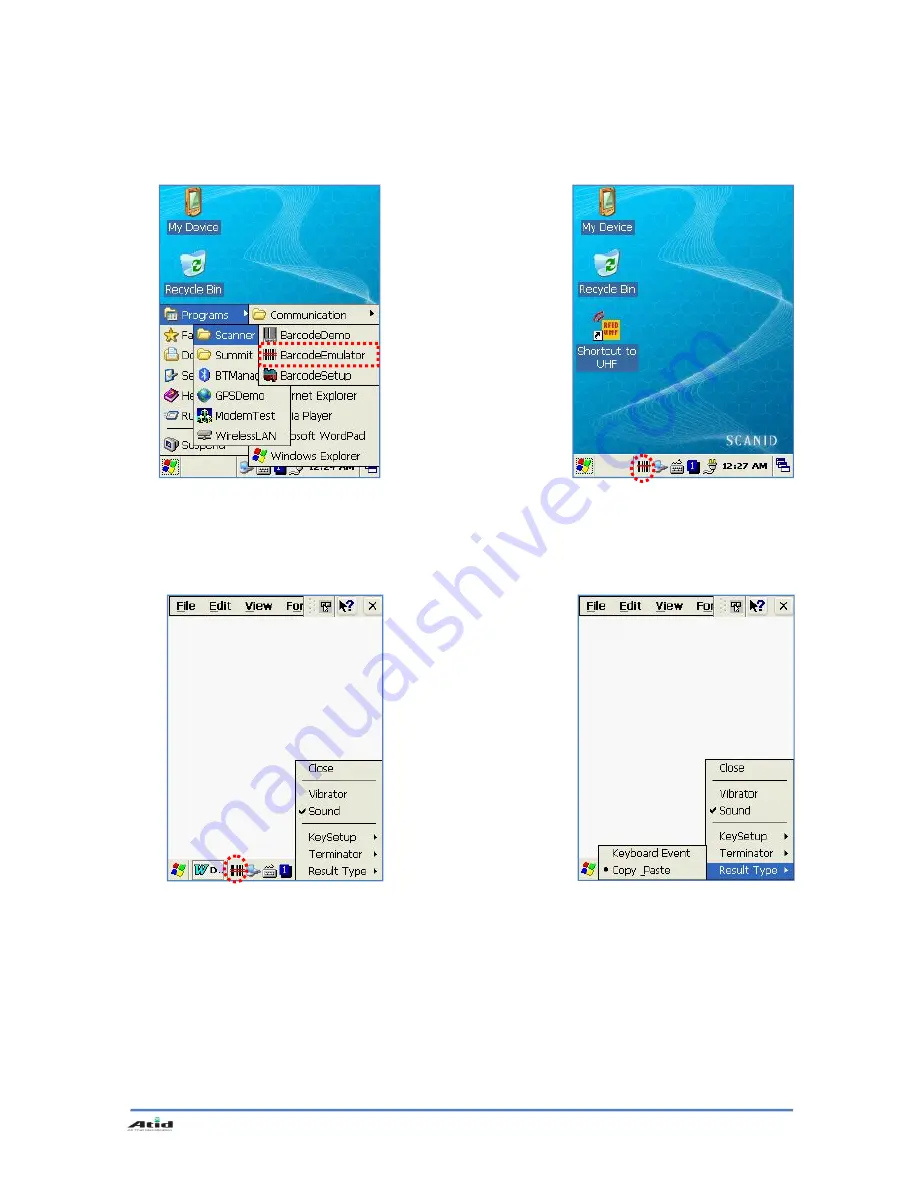
User’s Guide
29
Executing Barcode Emulator
[Start Button] -> [Program] -> [Demo Apps] -> [Scanner] -> [BarcodeEmulator]
Run
Barcode Emulator Program
Barcode Emulator Icon will b
e showed on the taskbar.
Run WordPad Program, then
click the Emulator Icon
Result Type
Keyboard Event: Barcode inputted
one by one.
Copy Paste: Barcode will be
stored be stored in clipboard and
shown at paste way.



































