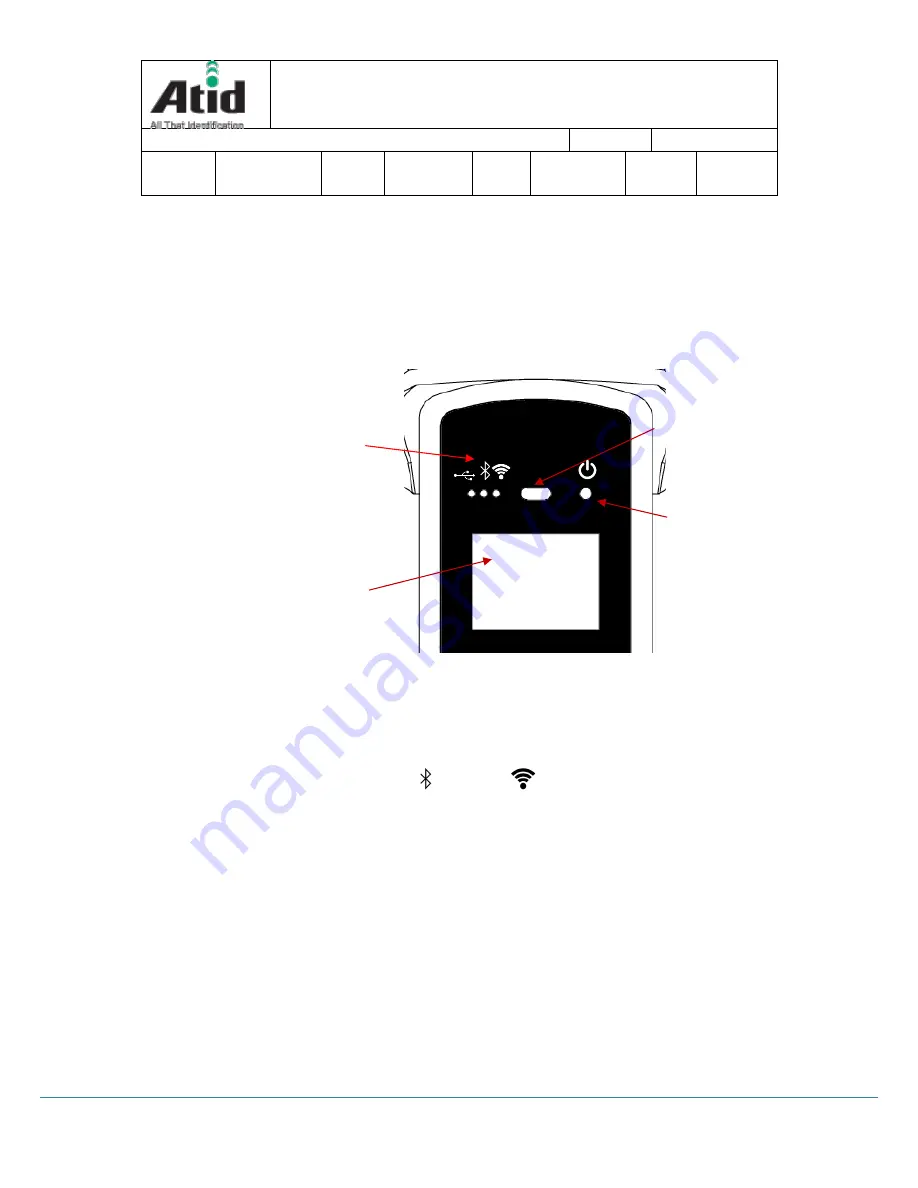
AT388 User guide
Page 15
AT388 User guide
AT388 Product User guide
Company
Atid Co., Ltd.
Doc
Name
User guide
Writer
Moon-Cheol
Song
Date
2017-09-04
Ver.
v0.1
LCD Display
Communication
Status Lamp
SCAN Lamp
Charging
Lamp
< Display screen and Lamp >
5.4
Configuration and operation of the Lamp
Communication Status Lamp: Displays the communication method currently
in use. Each time the communication switch button is pressed, the three
modes of Bluetooth ( ) and WiFi (
) are switched, and the lamp of each
position lights up.
Fast blinking: Indicates that it is waiting for connection with host device.
Slow blinking: Indicates that the host device is connected to the current
communication mode.
SCAN Lamp: According to the setting, the blue lamp lights up when
recognizing the barcode or RFID information, and when the data is recognized,
the blue lamp also lights up to indicate that normal data has been read.
Charging lamp: The red lamp lights up when the unit starts charging.
















































