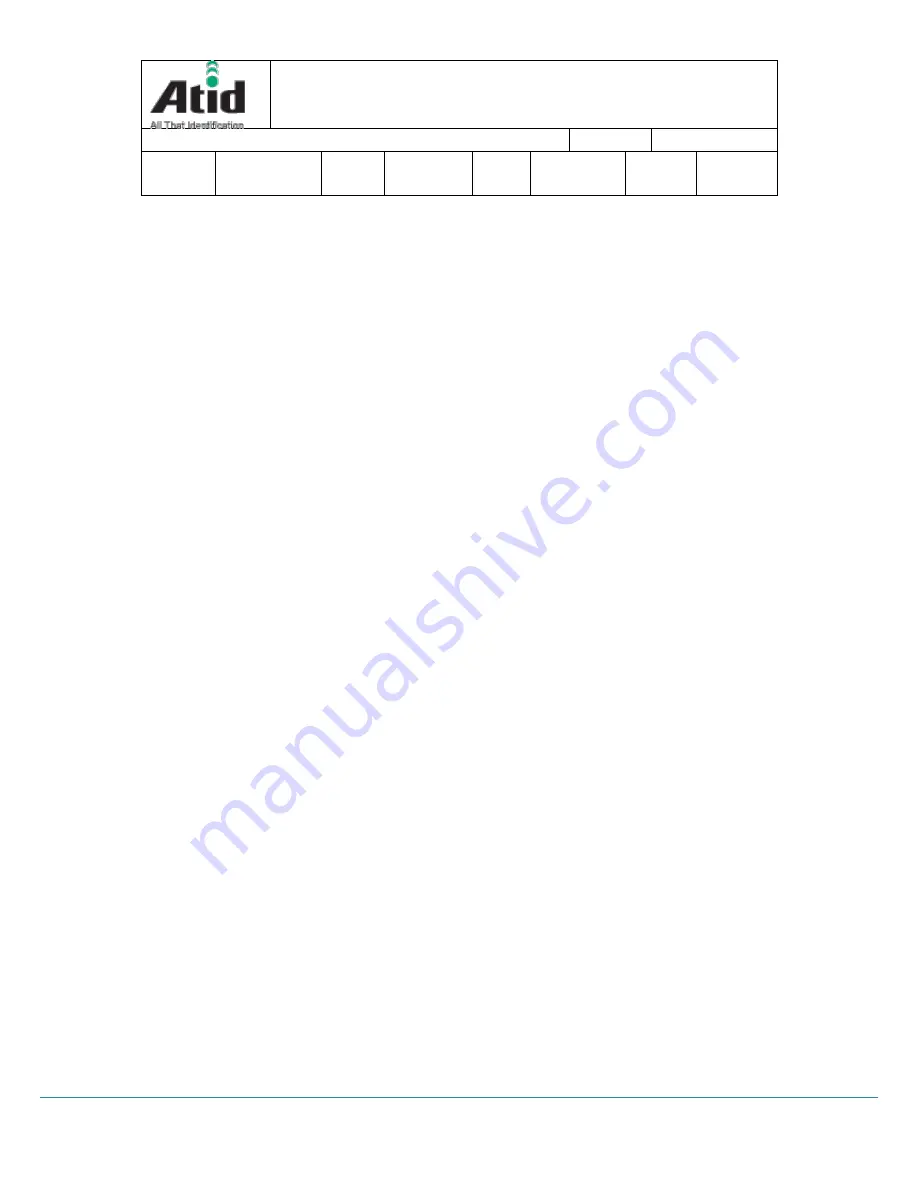
AT388 User guide
Page 21
AT388 User guide
AT388 Product User guide
Company
Atid Co., Ltd.
Doc
Name
User guide
Writer
Moon-Cheol
Song
Date
2017-09-04
Ver.
v0.1
②
The scan menu will be shown up after pressing the
◀
button for a second
③
Select the preferred item by using either
◀
button or
▶
button and then, press the Scan
button to check the detailed information on selected item
④
Press
the “
Cancel Button
” for returning back to
Scan mode
6.6
System Configuration
It has to be controlled in the system configuration menu for changing the operating
direction of device, settings for communication function, settings of barcode symbol and
scan mode
6.6.1
Entry for System Configuration
①
Turn on the device
②
Show the system configuration menu if user press the
◀
button and
Power button for several seconds.
③
Select the menu by using either
◀
button or
▶
button and then, enter
the configuration menu through scan button
④
User can check the detailed information on selected item through the
OK button after selecting the preferred item with either
◀
button or
▶
button in the system configuration menu.
⑤
For restarting it to scan mode after completing the whole settings and
storing the contents, user has to select the “Save & Exit” after selecting
the “8. Exit”
. If user selects
the “No Save & Exit”
, it will be restarted to
scan mode without storage of adjusted contents.
















































