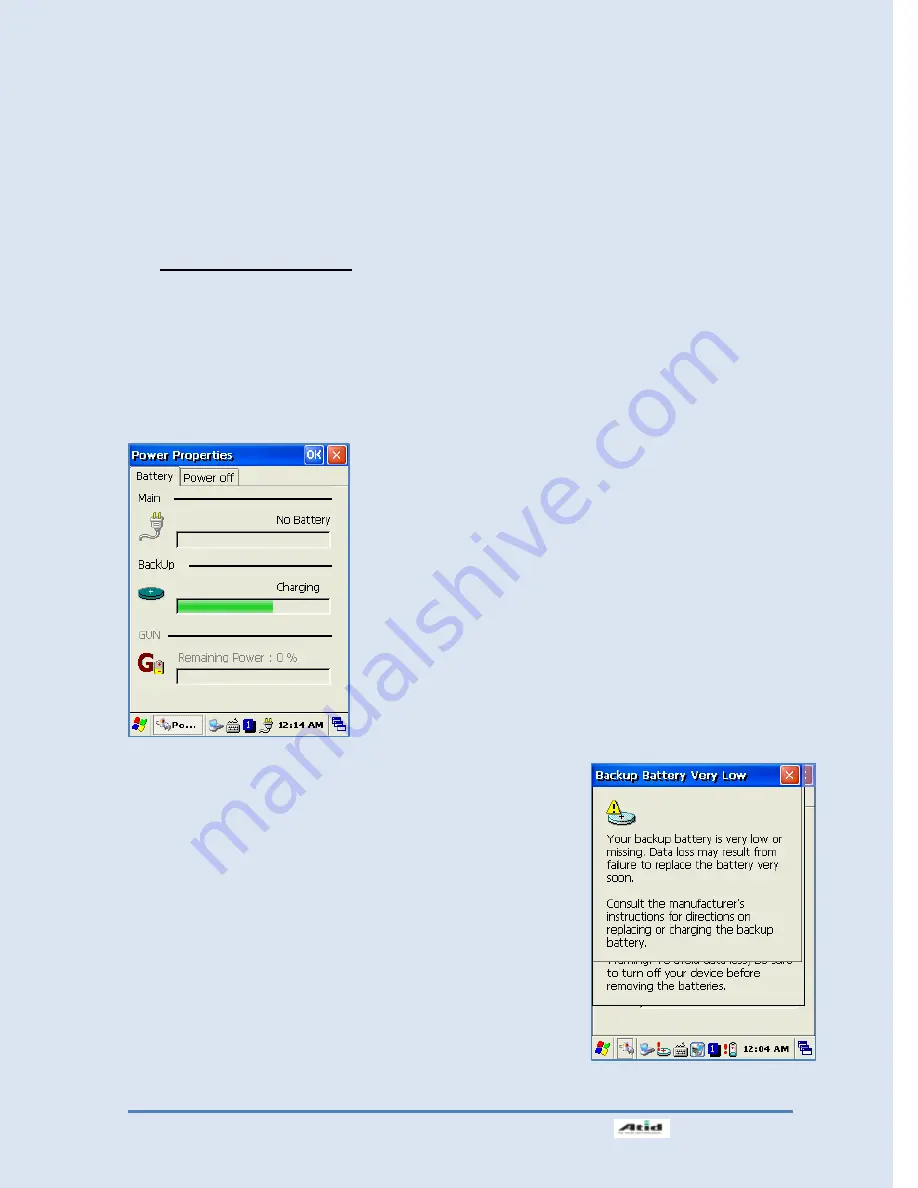
Si203User
’s Guide
14
Battery Discharging
If the main battery discharge completely, the system will not turned on, the device will get into
low-power mode (sleep mode) automatically, and even press the <Power> button, the system
will not be turned on. In this case, you should charge the main battery or connect the adaptor to
the adaptor connecting jack of main body, then press the <Power> button to turn on the system.
1.5 Checking Battery Gauge
Note:
Battery life is largely affected from the user using method and surrounding environments.
A 2200mA battery is usually needs 6 ~ 12 hours to get charged completely.
Checking Battery Gauge
[Start Button] -> [Setting] -> [Control Panel] -> [Power Management] -> [Battery]
Low Power Warning
If the remaining battery gauge cannot support the system
running any more, a low power warning message window will be
popped up on the screen. In this case, you need to press the
<Power> button to turn off the power, and to charge the battery
as soon as possible.
Summary of Contents for Si203
Page 1: ...ATID Co Ltd Si203 User s Guide ...
Page 30: ...Si203User s Guide 30 8 Firmware Upgrade Start Button Setting Control Panel Firmware Upgrade ...
Page 47: ...Si203사용자 설명서 47 11 Change the COM8 to COM2 then press Open button to testing printer ...
Page 55: ...Si203사용자 설명서 55 Double click Phone UI Delete Gprs ini file Press Yes button then to resetting ...

































