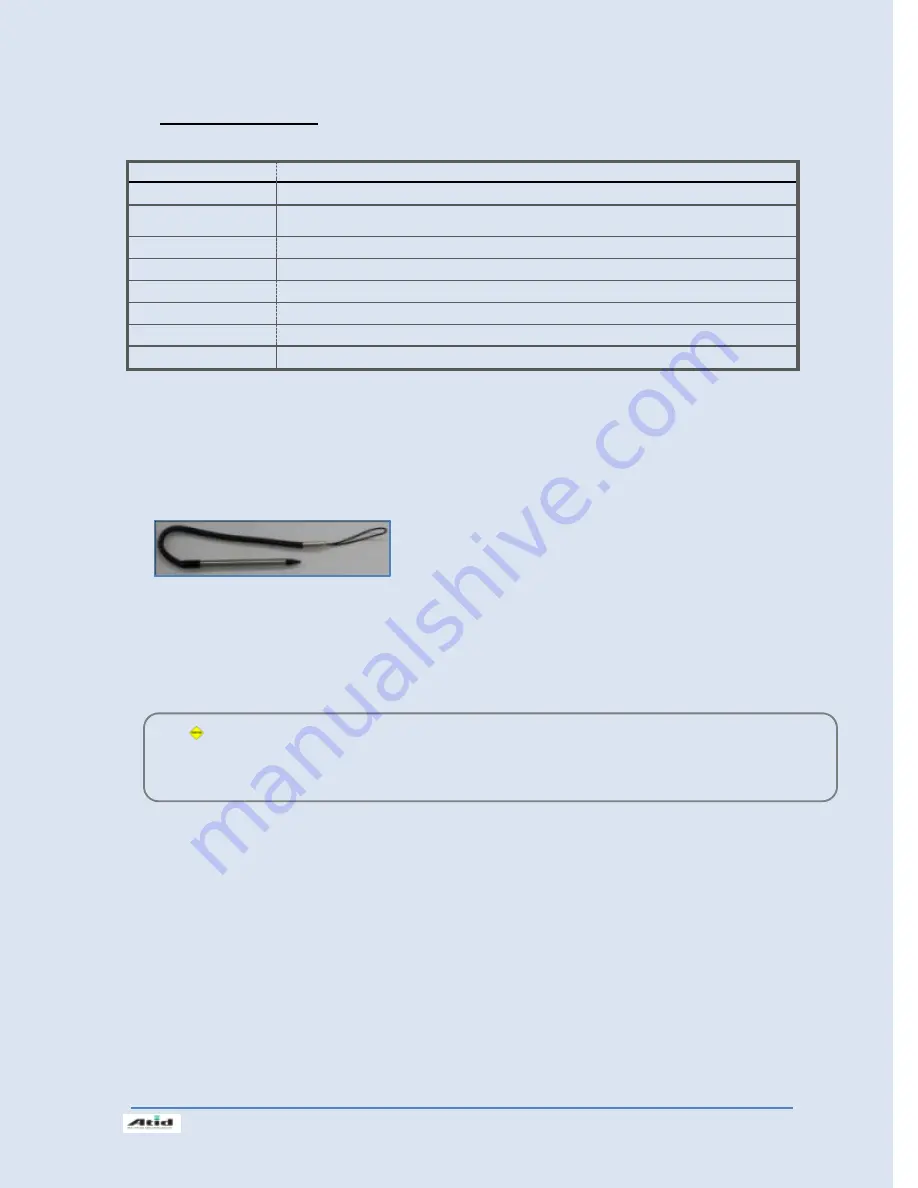
Si203
사용자
설명서
25
5.3 Using <Fun> Button
Press <Fun> button and other buttons simultaneously can activate functions as below:
Fun + button
Descriptions
<Esc>
Enable you to cancel the selected command or the programs operating or state.
Volume button
<Up>, <Down>
Enable you to increase or decrease the sound.
<3>,<9>
Enable you to perform page Up or page Down.
<2>,<4>,<5>,<6>,<8>
Enable you to move the cursor to the L/R, UP/DOWN and HOME.
<Del>
Enable you to delete a letter which located after the cursor.
<7>
Enable it has Tab button function.
<*>,<0>,<#>
Enable you to input <+> <000> <
–> symbols.
<F3>,<F4>
Enable you to use as like function buttons.
6. Using stylus
You can tie the stylus to the hand strap hole, so that enable you to use the stylus as like a mouse on
a PC
.
Caution:
Please do not use sharp objects on the touch screen. Use only supplied stylus, otherwise would
bring seriously damage to the touch screen.
Use Stylus to:
Select a letter on the soft keypad.
Select a program on the desktop or
taskbar.
Select button, zone or tab bar in a
window box or program.
Summary of Contents for Si203
Page 1: ...ATID Co Ltd Si203 User s Guide ...
Page 30: ...Si203User s Guide 30 8 Firmware Upgrade Start Button Setting Control Panel Firmware Upgrade ...
Page 47: ...Si203사용자 설명서 47 11 Change the COM8 to COM2 then press Open button to testing printer ...
Page 55: ...Si203사용자 설명서 55 Double click Phone UI Delete Gprs ini file Press Yes button then to resetting ...







































