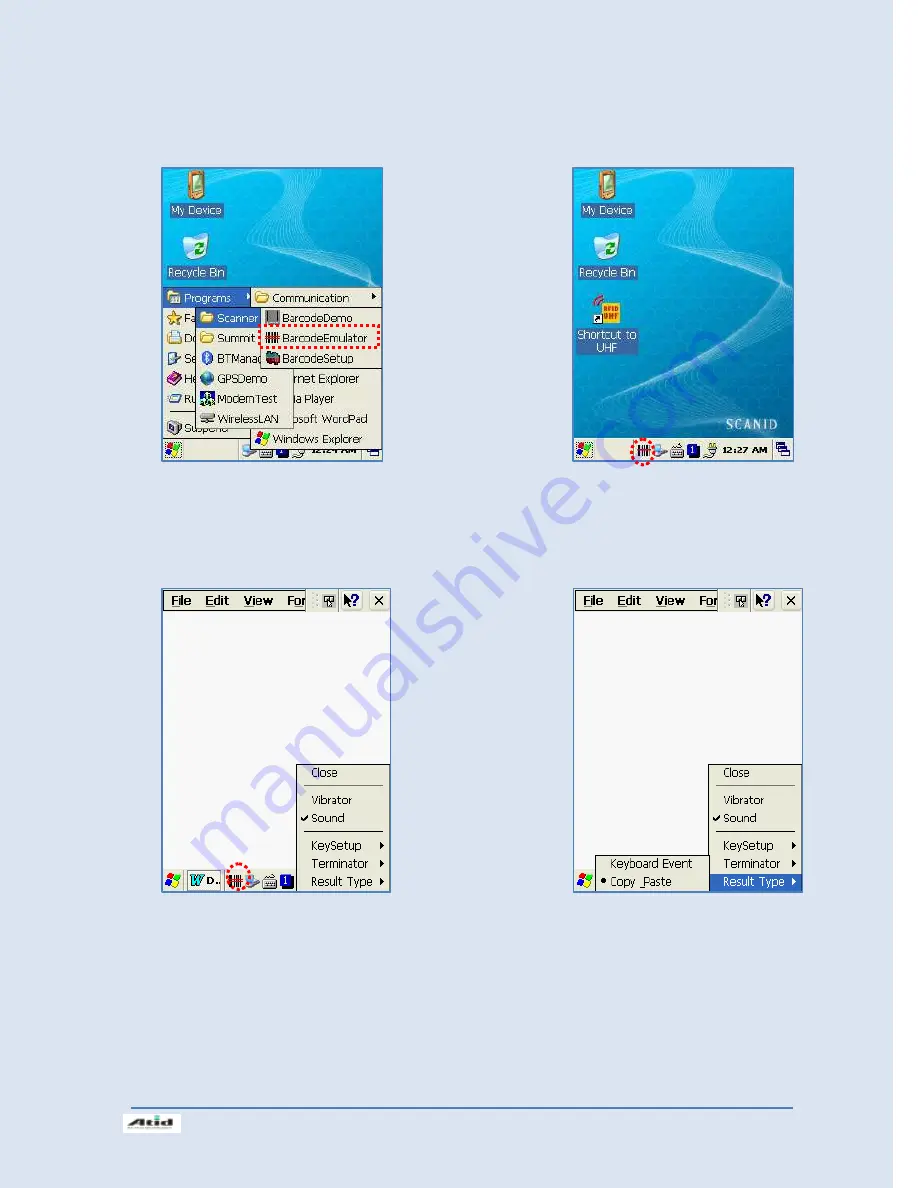
Si203
사용자
설명서
33
Executing Barcode Emulator
[Start Button] -> [Programs] -> [Scanner] -> [BarcodeEmulator]
Run the
Barcode Emulator
Barcode Emulator Icon will be
showed on the taskbar.
Run WordPad Program, then
click the Emulator Icon
Result Type
Keyboard Event: Barcode inputted one
by one.
Copy Paste: Barcode will be stored be
stored in clipboard and shown at paste
way.
Summary of Contents for Si203
Page 1: ...ATID Co Ltd Si203 User s Guide ...
Page 30: ...Si203User s Guide 30 8 Firmware Upgrade Start Button Setting Control Panel Firmware Upgrade ...
Page 47: ...Si203사용자 설명서 47 11 Change the COM8 to COM2 then press Open button to testing printer ...
Page 55: ...Si203사용자 설명서 55 Double click Phone UI Delete Gprs ini file Press Yes button then to resetting ...









































