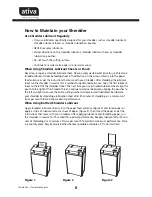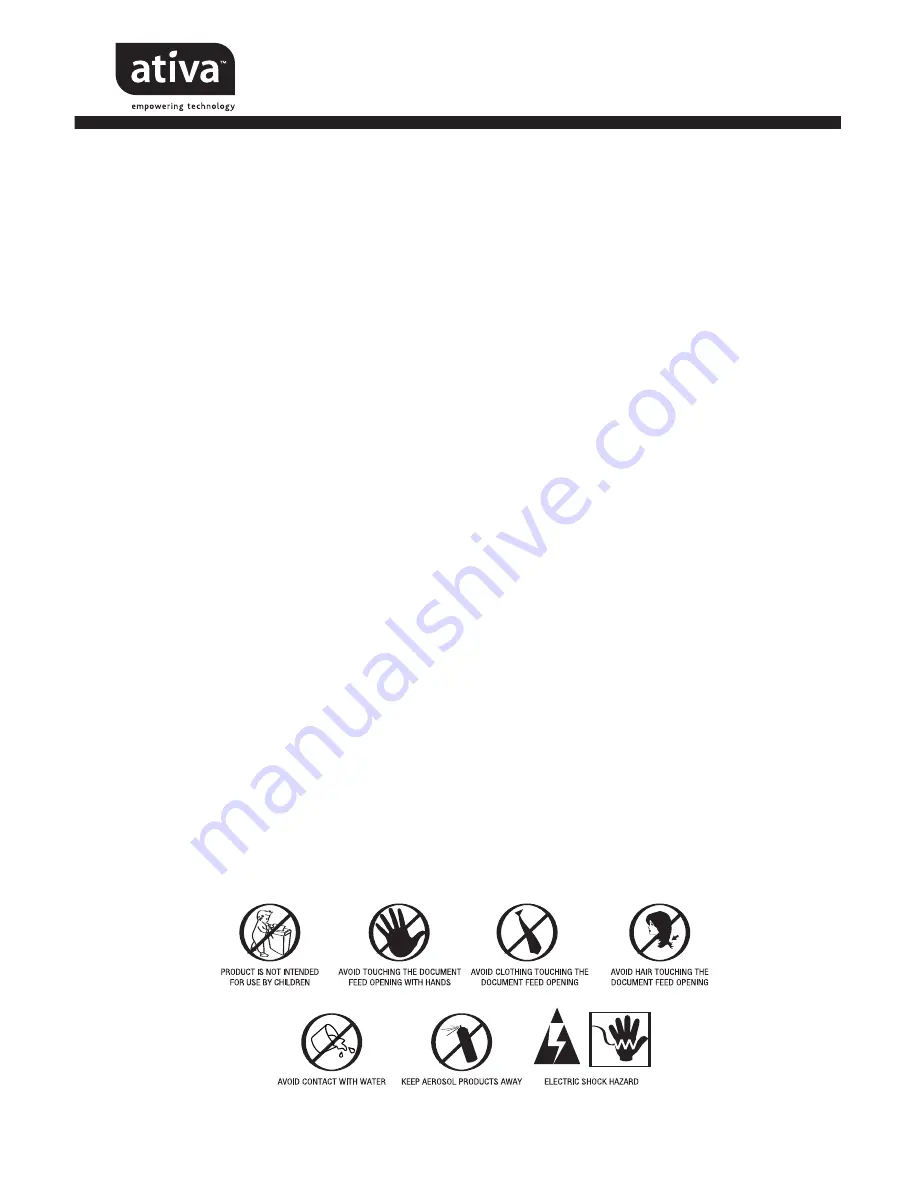
8
Warnings
• CAUTION: KEEP THIS DEVICE AWAY FROM CHILDREN AND PETS! Place the paper shredder in an
area less accessible to children.
• DO NOT PLACE FINGERS TOO CLOSE TO THE FEED SLOT AS SERIOUS INJURY MAY OCCUR.
Paper shredders can pull children's fingers into the shredder mechanism.
• AVOID GETTING JEWELRY, HAIR OR LOOSE CLOTHING NEAR THE FEED SLOT. If wearing a tie or
long necklace, use caution to keep items away from the shredder opening.
• Connect the cord to any standard 120 volt AC outlet.
• RISK OF FIRE. NEVER dispose of flammable chemicals or materials that have come into contact
with flammable chemicals (for example, nail polish, acetone, gasoline) in the shredder basket.
• ALWAYS turn the shredder off and unplug the power cord from the AC outlet before cleaning
it, moving it, or emptying the wastebasket.
• NEVER place the shredder near water or any heat source.
• ALWAYS keep wastebasket emptied so that the shredder's output is not impeded.
• NEVER use any petroleum based or flammable oils or lubricants in or around the machine as some
oils can combust causing serious injury. Lubricants specifically designed for shredders are acceptable.
• NEVER spray any aerosol-based products in or around the shredder.
• NEVER shred envelopes, labels or anything with glue or any sticky substance as this will lead to
paper jams.
• AVOID shredding paperclips.
• DO NOT use the shredder if the power cord is damaged in any way.
• DO NOT attempt to service this product yourself as doing so may expose you to sharp cutting
blades and/or electricity and will void the manufacturer’s warranty.
• NEVER let the wastebasket get full. This will lead to shredded material being pulled back up
into the shredder and cause jams.
Summary of Contents for DSC200C
Page 1: ...DSC200C DXC160C DXC240C...
Page 9: ...9...