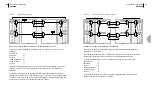Reviews:
No comments
Related manuals for AM2048A OS

OnSite 1052 Series
Brand: Patton electronics Pages: 20

W8951ND
Brand: TP-Link Pages: 4

TC1504
Brand: TC Communications Pages: 6

CN3100-PS-2500-900-1-EXT
Brand: xG Technology Pages: 35

E92-DTU
Brand: Ebyte Pages: 11

DDW3612
Brand: Ubee Pages: 70

RIXON TA201C
Brand: Sangamo Pages: 66

MF633
Brand: Zte Pages: 50

BT4400
Brand: BlueTree Pages: 38

08-15356
Brand: Zoom Pages: 36

ECM 615
Brand: Terayon Pages: 24

HITRON CODA-45
Brand: Flash Pages: 2

DinBox
Brand: Bausch Datacom Pages: 22

InduBox PSTN III
Brand: Bausch Datacom Pages: 24

Vega 56 PC2
Brand: Bausch Datacom Pages: 27

GAE-3020
Brand: Garnet Pages: 22

TEW-658BRM
Brand: TRENDnet Pages: 96

Crocus G703 SHDSL
Brand: Telindus Pages: 22