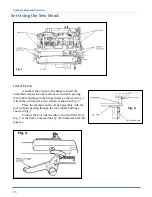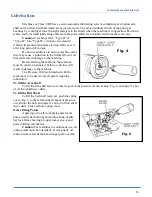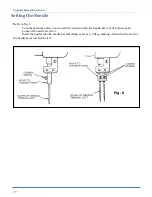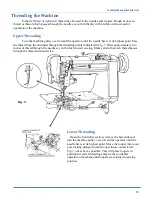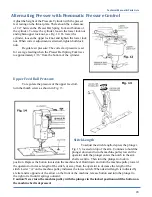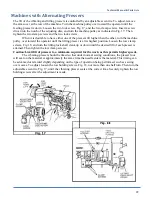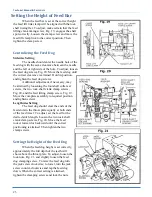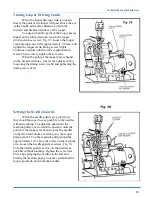Technical Manual & Parts Lists
13
Parameter 111 sets the max straight sew head speed in RPM. Min is 200, max is 9900,
default is 3000.
Parameter 701 sets the acceleration speed step in RPM / sec which limits the speed up of
the sew motor independent of how fast the knee pad is let out. Min is 1000, max is 9990,
default is 3300.
Parameter 702 sets the deceleration speed step in RPM / sec which limits the slowdown of
the sew motor independent of how fast the knee pad is pushed in. Min is 1000, max is
9990, default is 9990.
Parameter 703 sets the max corner sew head speed in RPM. Min is 200, max is parameter
111, default is 1500.
Parameter 706 set enables or disables the corner speed pot. Min is 0 (disable), max is 1
(enable), default is 1. If the machine does not have a corner speed pot, this value must
be set to 0.
Parameter 712 holds the software revision number. Do not manually change this value.
***Parameters for Carriage Efka Controller that has a four digit display:
Parameter 111 sets the max normal straight carriage speed in RPM. Min is 200, max is
9900, default is 2700.
Parameter 701 sets the acceleration speed step in RPM / sec which limits the speed up of
the carriage motor independent of how fast the knee pad is let out. Min is 1000, max is
9990, default is 3300.
Parameter 702 sets the deceleration speed step in RPM / sec which controls the slowdown
of the motor independent of how fast the knee pad is pushed in. Min is 1000, max is
9990, default is 9990.
Parameter 703 sets the max normal corner carriage speed in RPM. Min is 200, max is
parameter 111, default is 1300.
Parameter 704 sets the max glide straight carriage speed in RPM. Min is 200, max is
parameter 111, default is 3000. This parameter is effective only in machines with the
"Power Glide" feature.
Parameter 705 sets the max glide corner carriage speed in RPM. Min is 200, max is/
parameter 111, default is 800. This parameter is effective only in machines with the
"Power Glide" feature.
Parameter 712 holds the software revision number. Do not manually change this value.
***Modify Parameters if the Efka Controller has a four digit display:
1. Power on holding down the "P" button till the "CODE" is displayed
2. Press ">>" once and enter the number "3112"
3. Press "E" once and "2.0.0" is displayed. This is the current parameter number
4. Proceed to the desired parameter and press "E" to display the parameter value
5. Adjust the value and press "E" to return to the parameter number
6. Repeat steps 4 and 5 until all the desired parameters have been modified
7. Press "P" to exit programming mode
8. The new parameters must be saved before turning off power. See instructions above
for saving parameters.
Summary of Contents for 1345-6A
Page 2: ...Technical Manual Parts Lists ...
Page 21: ...Technical Manual Parts Lists 14 ...
Page 36: ...Technical Manual Parts Lists 29 ...
Page 38: ...Technical Manual Parts Lists 31 ...
Page 40: ...Technical Manual Parts Lists 33 ...
Page 42: ...Technical Manual Parts Lists 35 ...
Page 44: ...Technical Manual Parts Lists 37 ...
Page 46: ...Technical Manual Parts Lists 39 ...
Page 48: ...Technical Manual Parts Lists 41 ...
Page 50: ...Technical Manual Parts Lists 43 ...
Page 52: ...Technical Manual Parts Lists 45 ...
Page 54: ...Technical Manual Parts Lists 47 ...
Page 56: ...Technical Manual Parts Lists 49 ...
Page 60: ...Technical Manual Parts Lists 53 ...
Page 66: ...Technical Manual Parts Lists 59 ...
Page 68: ...Technical Manual Parts Lists 61 ...
Page 70: ...Technical Manual Parts Lists 63 ...
Page 72: ...Technical Manual Parts Lists 65 ...
Page 74: ...Technical Manual Parts Lists 67 ...
Page 76: ...Technical Manual Parts Lists 69 ...
Page 78: ...Technical Manual Parts Lists 71 ...
Page 80: ...Technical Manual Parts Lists 73 ...
Page 82: ...Technical Manual Parts Lists 75 ...
Page 87: ...Technical Manual Parts Lists 80 1345 6WD1 Wiring Diagram ...